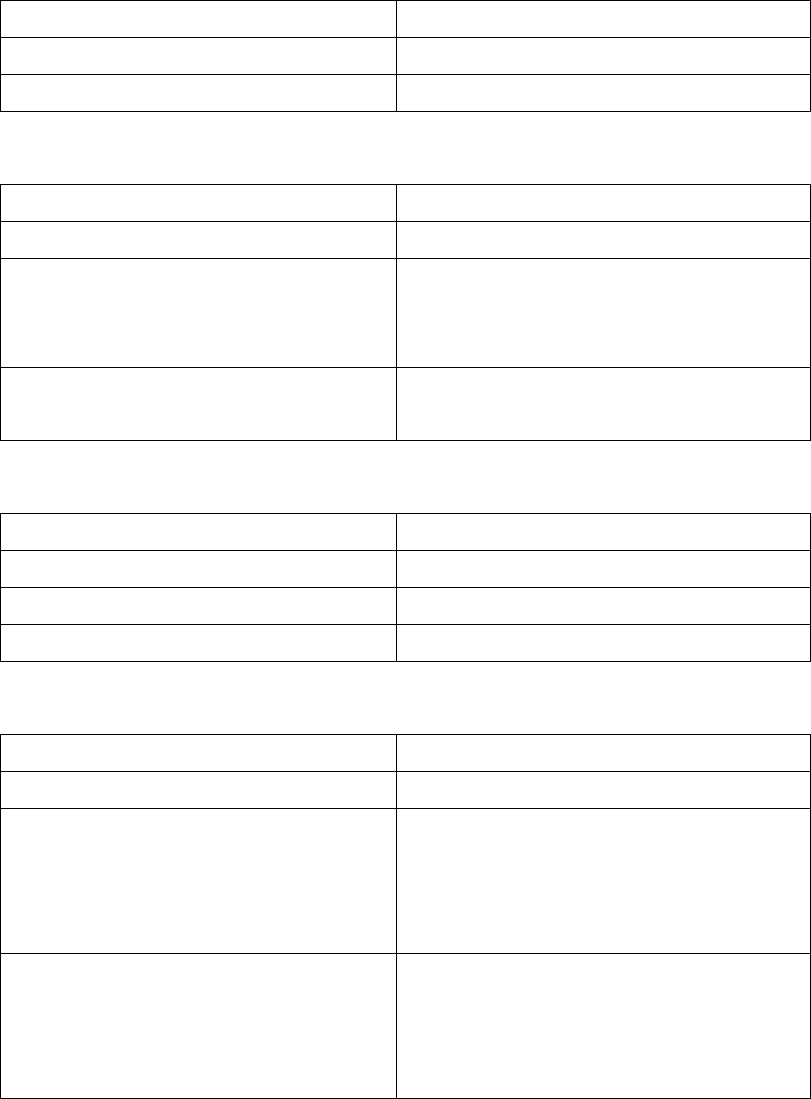
535
EES4710BD 10 Slots L2/L3/L4 Chassis Switch
2) Configure VRRP priority
3) Configure VRRP Timer intervals
4) Configure VRRP interface monitor
1. Create/Remove the Virtual Router
Command Explanation
Global Mode
[no] router vrrp <vrid>
Creates/Removes the Virtual Router
2. Configure VRRP Dummy IP Address and Interface
Command Explanation
VRRP protocol configuration mode
virtual-ip <ip> {master| backup}
no virtual-ip
Configures VRRP Dummy IP address; the
"no virtual-ip" command removes the virtual
IP address.
interface{IFNAME | Vlan <ID>}
no interface
Configures VRRP interface, the "no interface"
command removes the interface
3. Activate/Deactivate Virtual Router
Command Explanation
VRRP protocol configuration mode
enable
Activates the Virtual Router
disable
Deactivates the Virtual Router
4. Configure VRRP Authentication
Command Explanation
Interface Mode
ip vrrp authentication mode text
no ip vrrp authentication mode
Configures the authentication mode for VRRP
packets sending on the interface, the "no ip
vrrp authentication mode" command resets
the authentication mode to default value.
ip vrrp authentication string <string>
no ip vrrp authentication string
Configures the simple authentication strings
for VRRP packets sending on the interface,
the "no ip vrrp authentication string"
command removes the authentication string.
5. Configure VRRP Sub-parameters


















