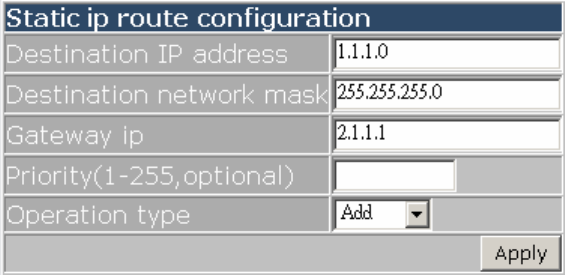
445
EES4710BD 10 Slots L2/L3/L4 Chassis Switch
18.5 WEB MANAGEMENT
Click “Route configuration” to open “routing protocol configuration” to configure the items as
follows:
z Static route configuration
z RIP configuration
z OSPF configuration
z Show ip route
18.5.1 Static route
Click “Static route configuration” to configure static route
18.5.1.1 Static route configuration
Click “Static route configuration” to enter the configuration page. Equivalent to CLI command
18.2.3.2.1 including.
z Destination IP address
z Destination network mask
z Gateway ip: the IP address of next-hop
z Priority: routing priority level
z Operation type: Add or Remove
Example: Adding a static route. Enter the destination IP as 1.1.1.0, mask as 255.255.255.0, gateway
as 2.1.1.1. select Add then click Apply button.
18.5.2 RIP configuration


















