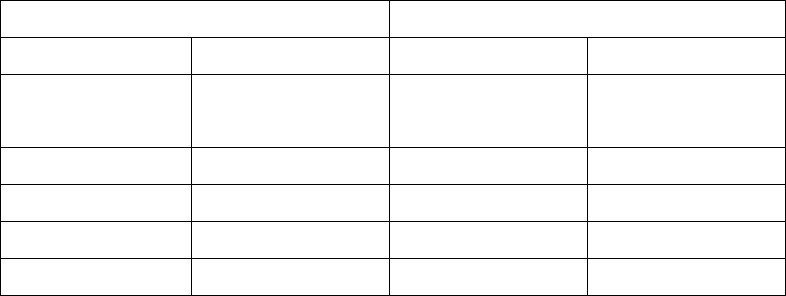
310
EES4710BD 10 Slots L2/L3/L4 Chassis Switch
14.3.2.3 ip dhcp relay information policy drop
Command: ip dhcp relay information policy drop
no ip dhcp relay information policy drop
Function: When layer 3 switches are used as DHCP relays, this command sets the relay forwarding
policy to drop DHCP packets; the “no ip dhcp relay information policy drop”
command allows DHCP packets forwarding.
Default: DHCP relay forwards DHCP broadcast packet by default.
Command mode: Global Mode
Usage Guide: When the DHCP relay should not forward DHCP packets for some reason, this
command can be used to disable DHCP packet forwarding on DHCP relay.
Example: Disabling DHCP broadcast packet forwarding on the layer 3 switch.
Switch(Config)# ip dhcp relay information policy drop
14.4 DHCP Configuration Example
Scenario 1:
Too save configuration efforts of network administrators and users a company is using ES4710BD
as a DHCP server. The Admin VLAN IP address is 10.16.1.2/16. The local area network for the
company is divided into network A and B according to the office locations. The network
configurations for location A and B are shown below.
PoolA(network 10.16.1.0) PoolB(network 10.16.2.0)
Device IP address Device IP address
Default gateway 10.16.1.200
10.16.1.201
Default gateway 10.16.1.200
10.16.1.201
DNS server 10.16.1.202 DNS server 10.16.1.202
WINS server 10.16.1.209 WINS server 10.16.1.209
WINS node type H-node WINS node type H-node
Lease 3 days Lease 3 days
In location A, a machine with MAC address 00-03-22-23-dc-ab is assigned with a fixed IP address
of 10.16.1.210 and named as “management”. (The interfaces in the following configurations are
wrong; "no switch" command is not available.)
Switch(Config)#service dhcp
Switch(Config)#interface vlan 1
Switch(Config-Vlan-1)#ip address 10.16.1.2 255.255.0.0
Switch(Config-Vlan-1)#exit
Switch(Config)#ip dhcp pool A
Switch(dhcp-A-config)#network 10.16.1.0 24
Switch(dhcp-A-config)#lease 3


















