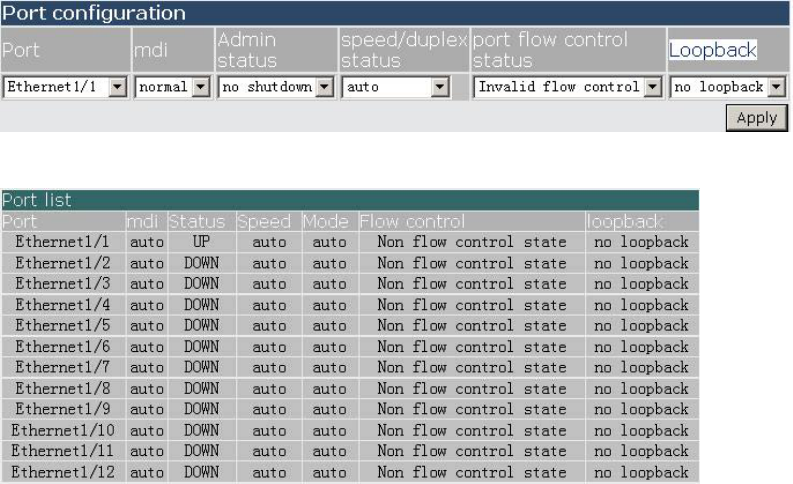
176
EES4710BD 10 Slots L2/L3/L4 Chassis Switch
7.5.1 Ethernet port configuration
Click “Port configuration”, “Ethernet port configuration” to open the Ethernet port configuration
management table to configure Ethernet port duplex, speed, bandwidth control and so on.
7.5.1.1 Physical port configuration
Click “port configuration”, “Ethernet port configuration”, “Physical port configuration” to configure
the following information:
z Port: Specifies the configuration port
z MDI: Sets up the connection type of the Ethernet port. Auto means to auto-negotiate
connection type; across means the port supporting cross-over cable only; normal means the
port supporting straight-through cable only. This function is equal to CLI command 7.2.1.2.6.
z Admin Status: Enables/Disables port. Equals to CLI command 7.2.1.2.9
z speed/duplex status: Sets up Ethernet sport speed and duplex including, auto-negotiation,
10Mbps Half, 10Mbps Full, 100Mbps Half, 100Mbps Full, 1000Mbps Half, 1000Mbps Full.
Equals to CLI command 7.2.1.2. and 7.2.1.2.10
z Port flow control status: Sets up port flow control including disabled flow control and enabled
flow control. Equals to CLI command 7.2.1.2.3
z Loopback: Sets up Ethernet port to enable loopback testing function. Equals to CLI command
7.2.1.2.5
Example: Assign port to be Ethernet 1/1 and set up MDI as normal; Admin control status as no
shutdown, speed/duplex as auto, port flow control status as disabled flow control and Loopback as
no loopback. Then click Apply button and these set up items will be applied to port 1/1.
Port list table displays the related information of the switch physical ports.
7.5.1.2 Bandwidth control
Click port configuration, Ethernet port configuration, Bandwidth control and proceed to do port
bandwidth control. Equals to CLI command 7.2.1.2.1
z Port: Specifies configuration port


















