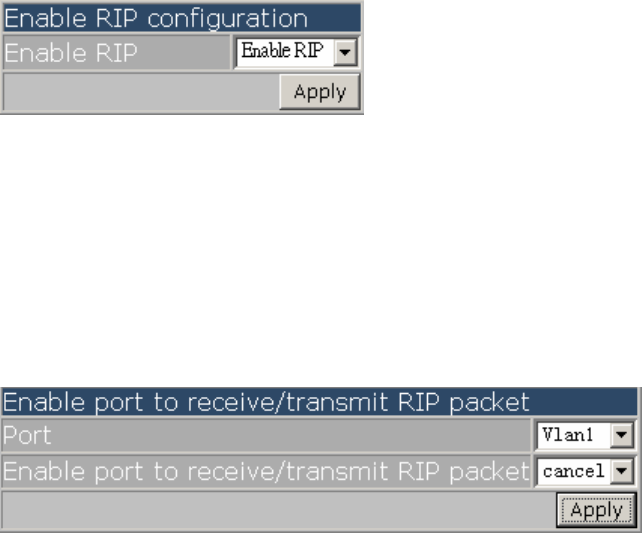
446
EES4710BD 10 Slots L2/L3/L4 Chassis Switch
Click RIP configuration to open RIP configuration including:
z Enable RIP: enable RIP including
9 Enable RIP: enable
9 Enable port to receive/transmit RIP packet
z RIP parameter configuration (optional) including:
9 Enable imported route
9 Metricin/out configuration
9 RIP port imported route
9 RIP mode configuration
9 RIP timer configuration
18.5.2.1 RIP configuration
18.5.2.1.1 Enable RIP
Click “Enable RIP” to enter configuration page. Equivalent to CLI command 18.3.2.2.17.
z Enable RIP: Enables RIP and Disables RIP
Example: Select Enable RIP and click Apply button to enable RIP.
18.5.2.1.2 Enable port to receive/transmit RIP packet
Click “Enable port” to enter configuration page for receiving/transmitting RIP packet. Equivalent to
CLI command 18.3.2.2.11
z Port: specify port
z Enable port to receive/transmit RIP packet: set or cancel
Example: Select port valn1 and cancel. Click Apply to cancel receive/transmit packets on vlan1
18.5.2.2 RIP parameter configuration
18.5.2.2.1 Enable imported route
Click “Enable imported route” to enter the configuration page. Equivalent to CLI command
18.3.2.2.13
z Import other routing protocol to RIP: includes Static, OSPF, BGP


















