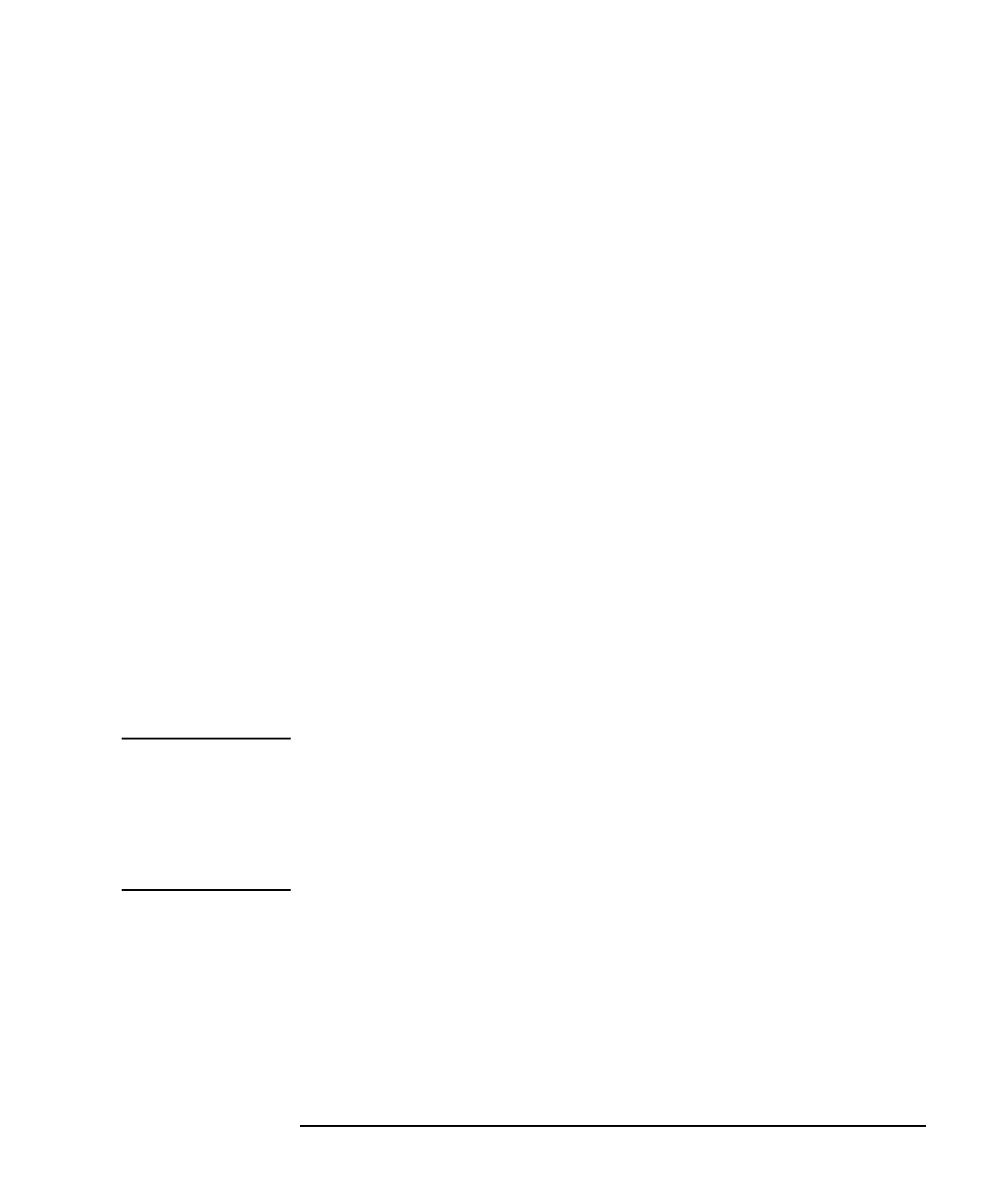
LAN Interface Supplement 6-45
Controlling the Analyzer via the LAN
Controlling the Analyzer using SICL LAN
5. Enter an interface name, such as lan1.
6. Enter a logical unit number, such as 7.
7. Select OK.
8. Select VISA LAN Client from the Available Interface Types.
9. Press Configure.
10.Enter a VISA Interface name, such as GPIB1.
11.Enter the hostname or IP address of your analyzer in the Hostname
field, such as my8712.hp.com
12.Enter a remote SICL address, such as gpib1.
13.Set the LAN interface to match the defined LAN client (lan1 in this
example).
14.Select OK.
15.Close I/O Configuration by selecting OK.
Controlling Your Analyzer with SICL LAN and
HP VEE
Before you can use SICL LAN with HP VEE, you need to set up HP
VISA/SICL LAN I/O drivers for use with your HP VEE application.
Consult your HP VEE documentation for information how to do this.
NOTE If you are using HP VEE and SICL LAN, the logical unit number is
limited to the range of 0–8.
The logical unit number is the same as the interface select code (ISC).
HP VEE reserves ISC values 9--18, and does not allow you to use them
for SICL/LAN communications with your analyzer. HP VEE also does
not allow any ISC values higher than 18.
After you have the VISA/SICL LAN I/O drivers installed, perform the
steps below to set up HP VEE to control your analyzer:
1. On your computer or workstation, select
I/O|Instrument Manager.
(See Figure 6-2.)
2. Add a new GPIB device with an address of 7XX, where XX is the
GPIB device address from your analyzer.


















