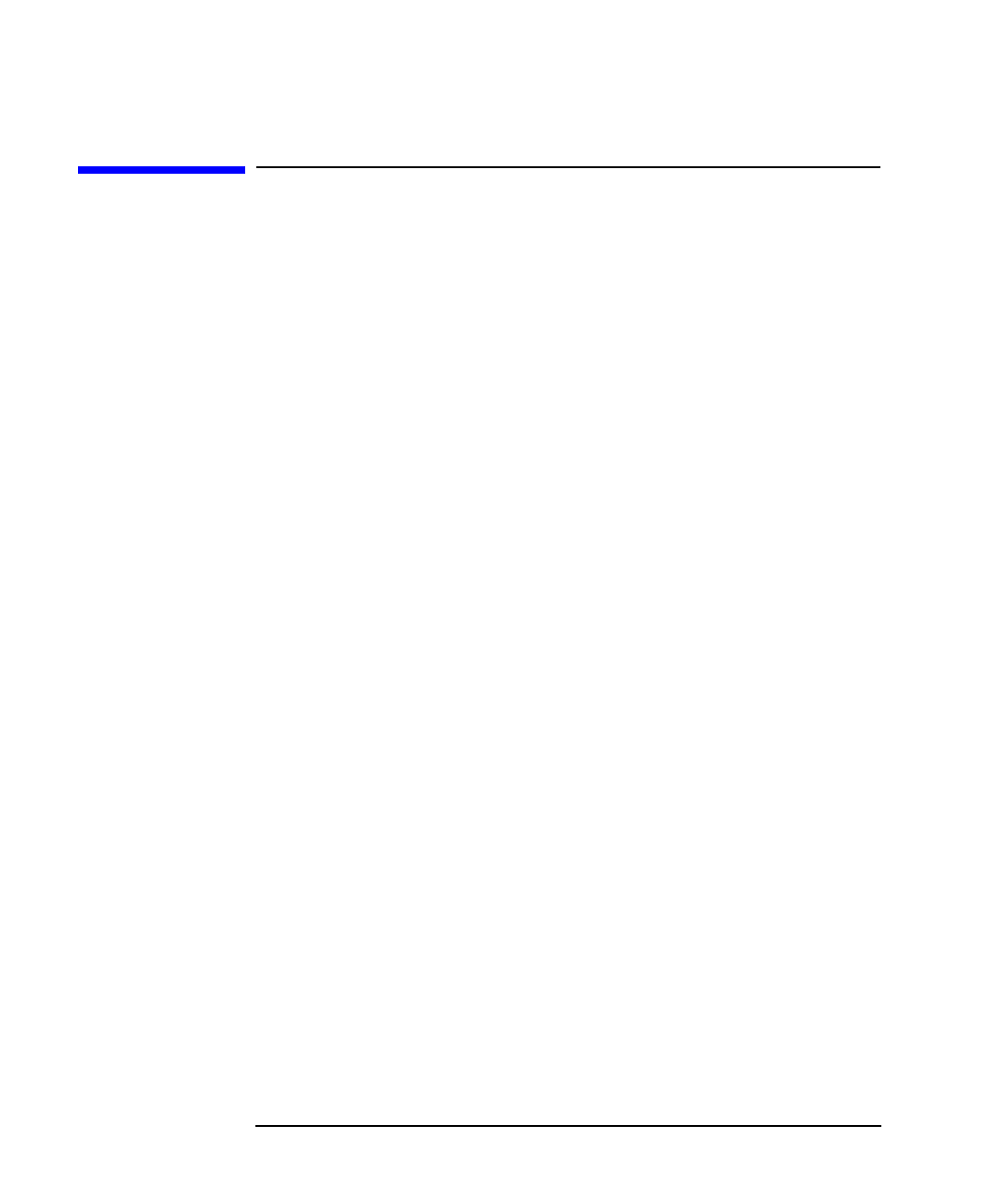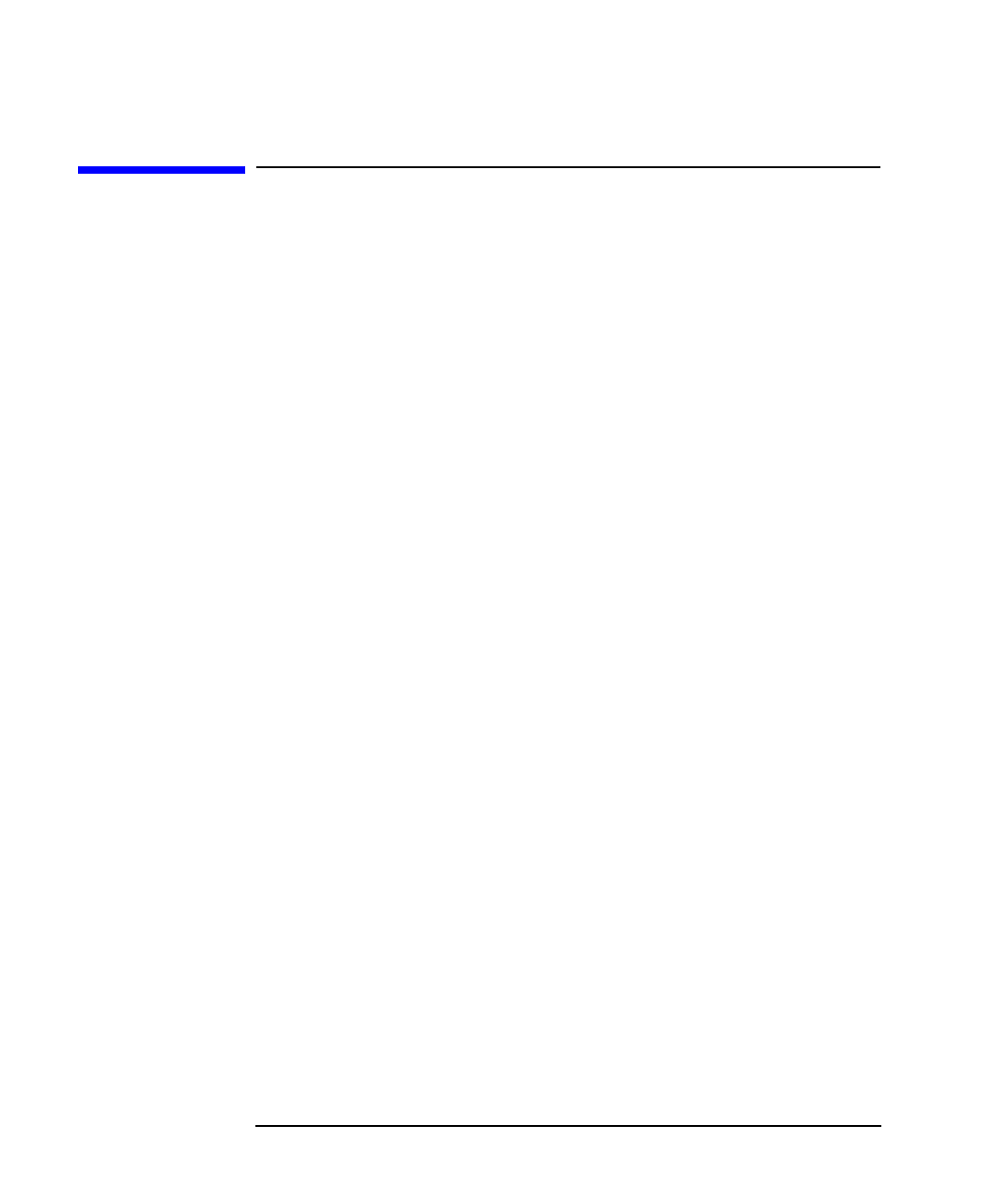
5-14 LAN Interface Supplement
Accessing the Analyzer's Dynamic Data Disk
Retrieving Measurement Data in ASCII Format
Retrieving Measurement Data in ASCII
Format
This section describes how to use the trace1.prn, trace2.prn,
trace1.s1p and trace2.s1p files that reside in the data directory of
the analyzer. See Table 5-1 on page 5-2 for a brief description of each of
these files.
Measurement data can be saved in ASCII formats that are compatible
with many personal computer software packages. The files with the
".prn" extension in the data directory contain measurement data in a
two-column format that can be directly imported into Lotus® 1-2-3®, as
well as other spreadsheet programs. The files with an ".s1p" extension in
the data directory contain measurement data in a format that can be
directly imported into CAE programs such as EEsof's Microwave Design
System (MDS) and Advanced Design System (ADS).
To retrieve measurement data
1. On your computer or workstation access the analyzer by typing ftp
<hostname>. Enter your user name and password. For example, type
ftp my8712
user name
password
where my8712 is the <hostname>, user name is your login name,
and password is your user password. See “Using FTP to Access the
Analyzer” on page 4-3 for instructions on how to do this.
2. Type cd data at the ftp prompt.
3. Type get trace1.prn at the prompt to copy the measurement
channel 1 data in spreadsheet format. See Table 5-1 on page 5-2 for
descriptions of the other trace data files. You can give the file a unique
name on your local computer by typing:
get trace1.prn newfile
4. Close the connection and exit ftp by typing bye or quit at the
prompt.