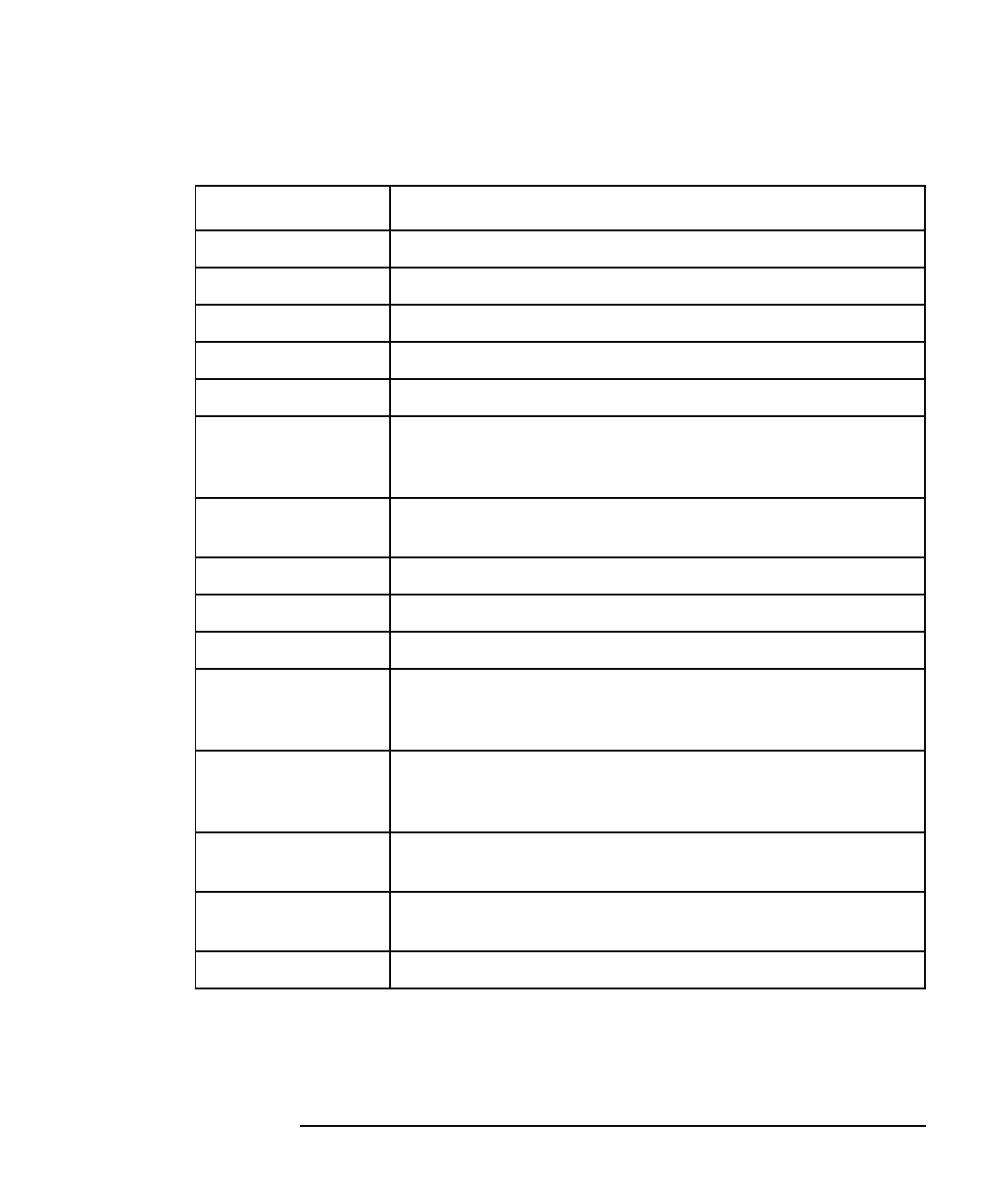
LAN Interface Supplement 9-7
Quick Reference
The FTP Command
Table 9-3 ftp Commands
Command Description
ascii Sets the file transfer type to ASCII.
binary Sets the file transfer type to binary.
bye Closes the connection to the host and exits ftp.
cd remote_directory Sets the working directory on the host to remote_directory.
delete remote_file Deletes remote_file or empty remote_directory.
dir
[remote_directory]
Lists the contents of the specified remote_directory. If
remote_directory is unspecified, the contents of the current
remote directory are listed.
get remote_file
[local_file]
Copies remote_file to local_file. If local_file is unspecified,
ftp uses the remote_file name as the local_file name.
help Provides a list of ftp commands.
help command Provides a brief description of command.
lcd [local_directory] Sets the local working directory to local_directory.
ls
[remote_directory]
Lists the contents of the specified remote_directory. If the
remote_directory is unspecified, the contents of the current
remote directory are listed.
mget remote_file
[local_file]
Copy remote_file to the local system. If local_file is
unspecified, ftp uses the remote_file name as the local_file
name.
mput local_file
[remote_file]
Copies local_file to remote file. If remote_file is unspecified,
ftp uses the local_file name as the remote_file name.
put local_file
[remote_file]
Copies local_file to remote file. If remote_file is unspecified,
ftp uses the local_file name as the remote_file name.
quit Closes the connection to the host and exits ftp.


















