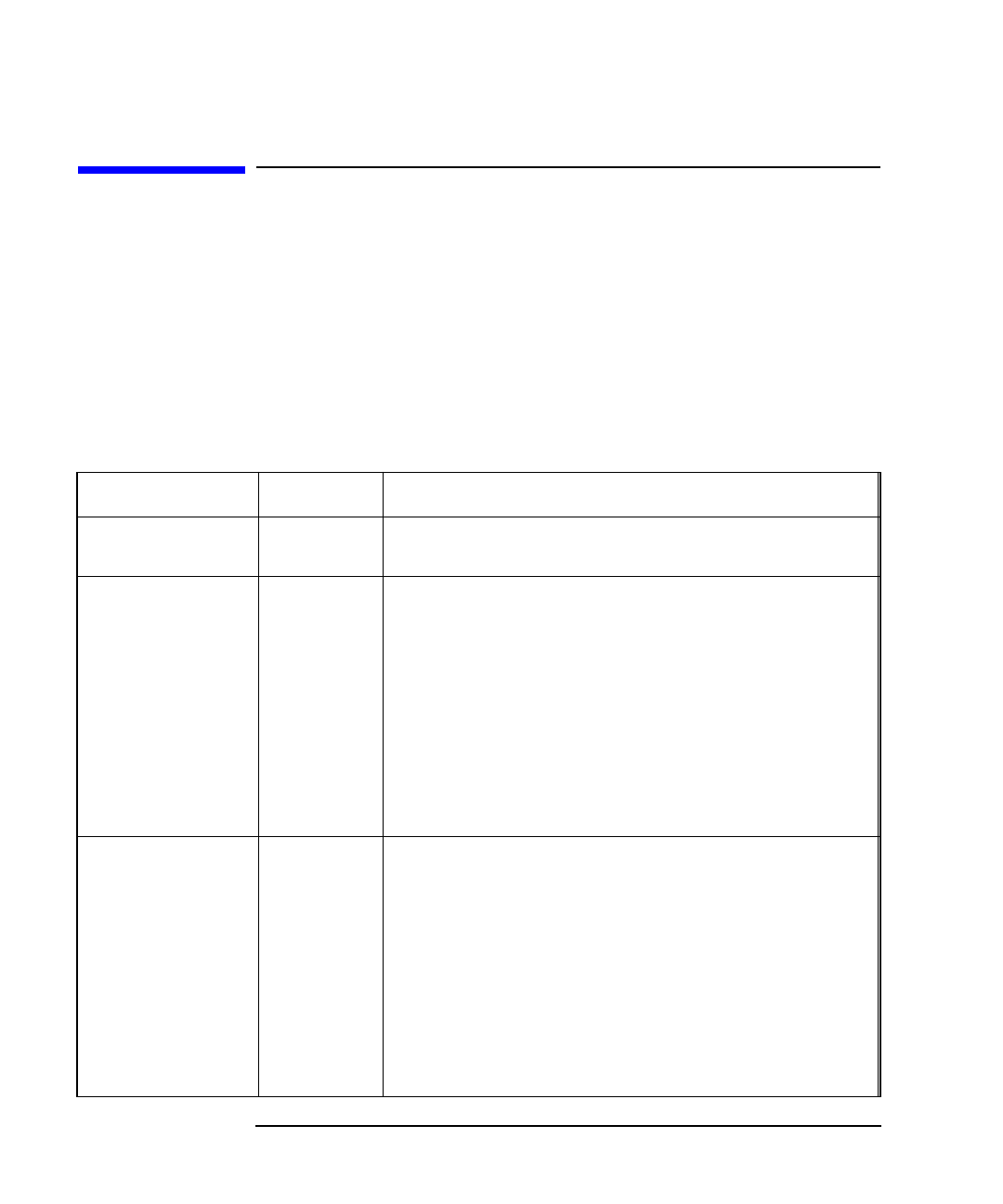
5-2 LAN Interface Supplement
Accessing the Analyzer's Dynamic Data Disk
The Dynamic Data Disk
The Dynamic Data Disk
Your analyzer has an ftp directory called “data,” which is a dynamic data
disk. The files in this directory trigger analyzer operations. For example,
you can put an instrument state into this directory and the analyzer will
automatically recall this state. You can do the same with an IBASIC
program: copy it to the analyzer's data directory and it will automatically
run. You can also transfer a screen-image file from the analyzer in either
GIF, PCX, or HP-GL format.
The following files make up the contents of the dynamic data disk:
Table 5-1 Contents of the Dynamic Data Disk
File File Type Description
readme.txt ASCII This file contains a brief description of each file in this
directory.
state.sta
1
binary This file contains the analyzer's current instrument
state settings. Instrument state settings consist of all
the stimulus and response parameters that set up the
analyzer to make a specific measurement including
markers, limit lines, and memory traces. Instrument
state information is saved and recalled for both
measurement channels. You can either retrieve this
information from the analyzer, or you can put another
analyzer's instrument state information into this file,
which will cause the analyzer to immediately enter the
new instrument state.
cal.sta
1
binary This file contains the analyzer's current calibration
and instrument state settings. The measurement
calibration information is the measurement correction
data that the analyzer creates when you make a
calibration. Measurement calibration information is
saved and recalled for both measurement channels.
You can either retrieve this information from the
analyzer, or you can put another analyzer's calibration
and instrument state information into this file, which
will cause the analyzer to immediately enter the new
cal and instrument state.


















