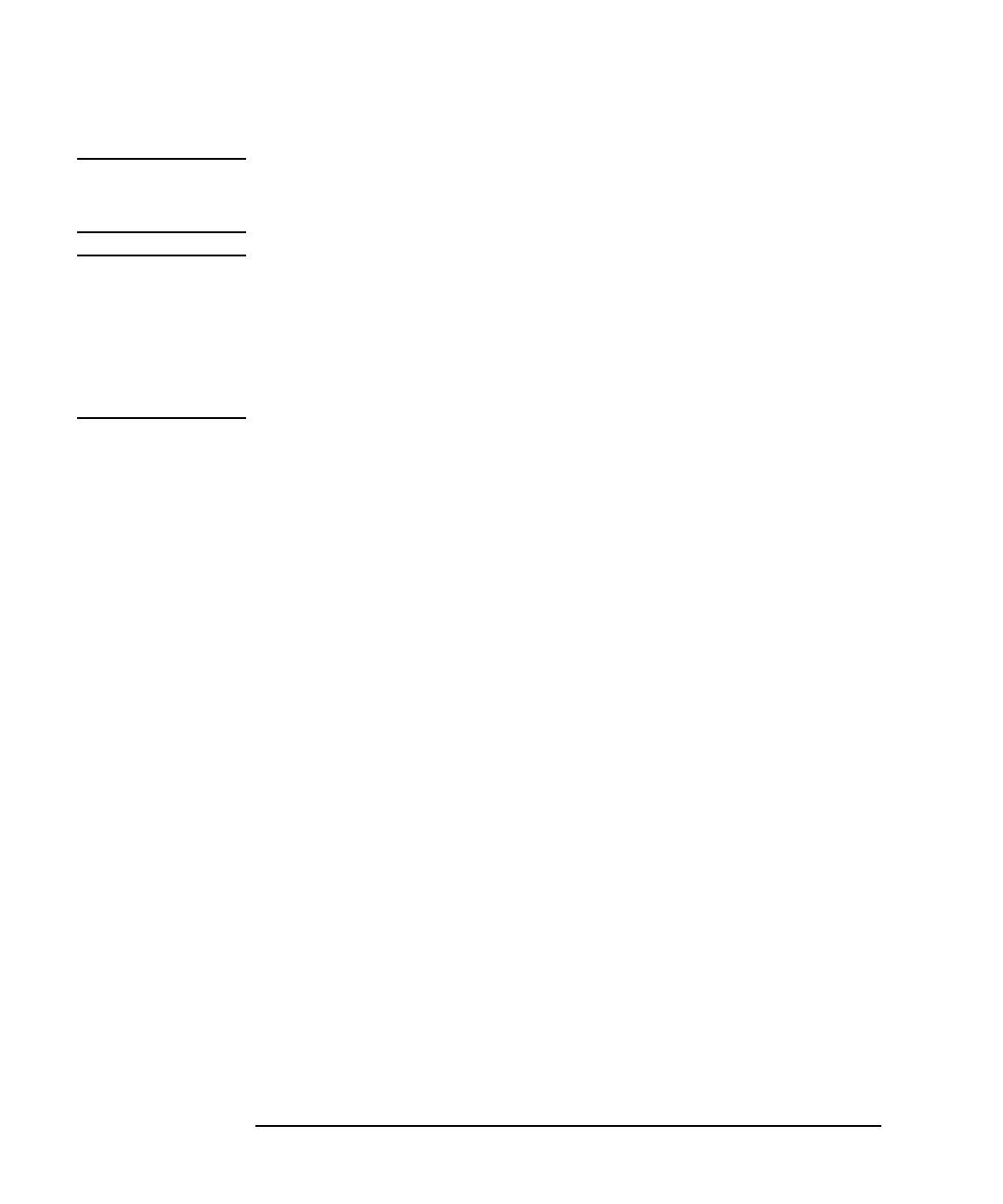
4-6 LAN Interface Supplement
Accessing the Analyzer's File System Using FTP
Using FTP to Access the Analyzer
NOTE You can also download and automatically run IBASIC programs by
accessing the data disk. See “Copying an IBASIC Program to or from the
Analyzer” on page 5- 7.
NOTE When copying files from a UNIX environment to the analyzer, files that
do not meet the DOS file-naming criteria (no more than eight (8)
characters in filename, with no more than three (3) characters in
extension) will be truncated to comply. For example, if you copy a file
from UNIX named “ibasic_program.abcd”, it will appear as “ibasic_p.abc”
on the analyzer. There will be no indication from ftp that this has
occurred.
Example 2: Retrieving a File from the
Analyzer
You can copy files from your analyzer to your computer. For instance, you
may want to retrieve saved measurement data from your analyzer (or a
group of analyzers) for statistical analysis on your computer. In another
scenario, you may have automated your measurement system using an
IBASIC program to save data or instrument states to the analyzer's
RAM disk. Your remote computer could asynchronously copy and delete
files from the RAM disk, back up data, and prevent the RAM disk from
filling up.
You may also want to copy instrument states and calibrations to your
computer as a backup, eliminating the need for backups on floppy disks.
Analyzer files can also be saved to a remote computer using NFS (see
Chapter 7, “Using the Network File System (NFS),” on page 7-1).
This example copies a file “STATE2.STA” from your analyzer's nvram
disk to a directory on your computer or workstation.
1. On your computer or workstation access the analyzer by typing ftp
<hostname>. Enter your user name and password. For example, type
ftp my8712
user name
password
where my8712 is the <hostname>, user name is your login name,
and password is your user password.


















