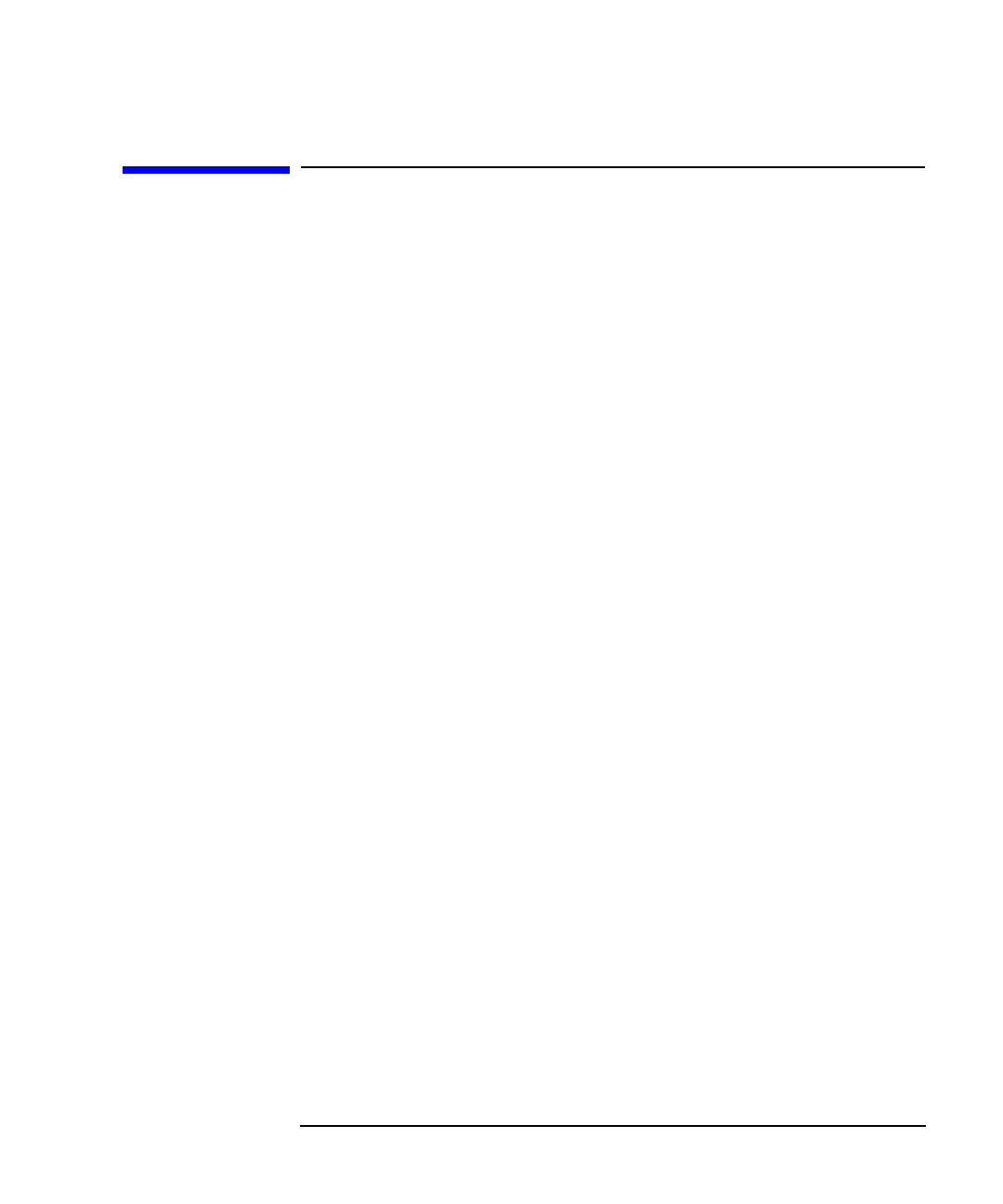
LAN Interface Supplement 8-3
General Troubleshooting
Troubleshooting the Initial Connection
Troubleshooting the Initial Connection
Getting the analyzer to work with your network often requires detailed
knowledge of your local network software. This section attempts to help
you with some common problems. Contact your network administrator
for additional assistance.
Assess the Problem
The analyzer LAN interface does not need or include any proprietary
driver software. It was designed to operate with common network
utilities and drivers.
Either a hardware problem or a software problem can prevent the
analyzer's remote file server from communicating over the LAN. The
following common problems may be encountered:
Timeout Errors
Timeout errors such as "Device Timeout," "File Timeout," and
"Operation Timeout," are symptoms of one or both of the following
problems:
• The currently configured timeout limits are too short compared to the
time it takes the LAN to complete some operations. This problem may
occur during periods of increased LAN traffic.
• The LAN connection has failed, or fails occasionally.
To increase your timeout period, refer to your computer documentation
for instructions. Contact your LAN administrator if problems continue.
Packets Routinely Lost
If packets are routinely lost, proceed to the troubleshooting section in
this chapter relating to your network.
Problems Transferring or Copying Files
If you have problems copying files out of or into the analyzer, you might
be experiencing timeout problems. See the previous section on "Timeout
Errors."


















