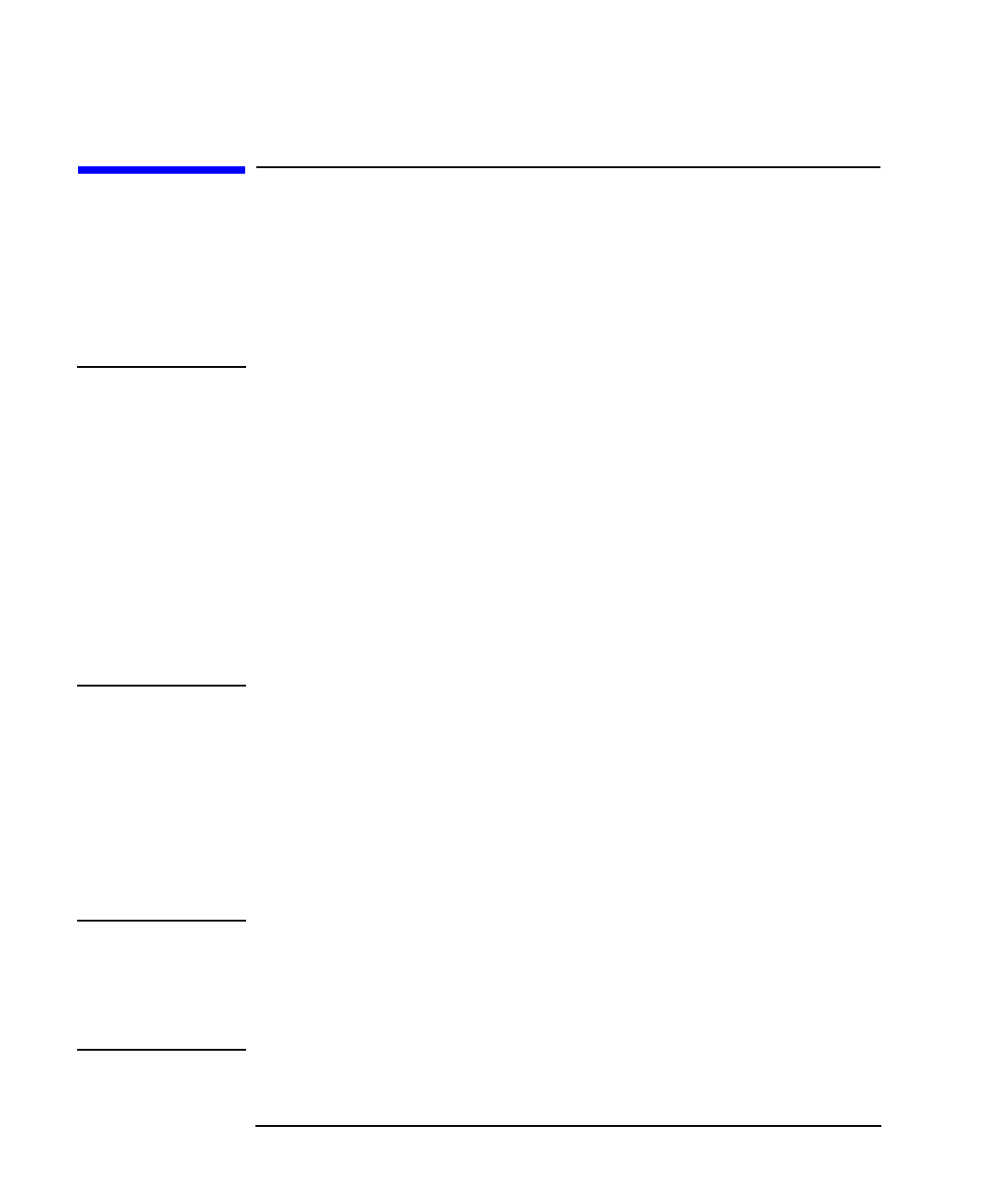
4-2 LAN Interface Supplement
Accessing the Analyzer's File System Using FTP
About This Chapter
About This Chapter
This chapter shows you how to access the analyzer's file system using file
transfer protocol (FTP). This chapter provides two simple examples: one
example copies a file to the analyzer from your computer, and the other
retrieves a file from the analyzer. The last section of this chapter
contains a summary of commonly used ftp commands.
NOTE It is important to distinguish among the several uses of the letters ftp:
FTP File Transfer Protocol: a standardized service that
provides methods to remotely transfer files among
different computers and operating systems. The FTP
service is implemented by many different computer
applications, including programs named ftp.
ftp The name given to many different computer programs,
each implementing File Transfer Protocol (FTP).
Programs with the name ftp are available for
Windows 95, Windows NT, and Unix, for example.
ftp The letters you type to start a program named ftp.
This chapter assumes that your analyzer is physically connected to your
local area network. If it is not connected, refer to “Connecting the
Analyzer to the LAN” on page 1- 5 for information on how to connect the
system.
When you access the analyzer, you will have read and write access to the
analyzer's file system (except for some files in the dynamic “data” disk,
which are described in “The Dynamic Data Disk” on page 5- 2).
CAUTION Avoid having more than one FTP session access your analyzer
simultaneously. Files may be corrupted if both sessions attempt to use
the same file at the same time.
This caution also applies to file system access performed via SCPI
commands using LAN, GPIB, or IBASIC.


















