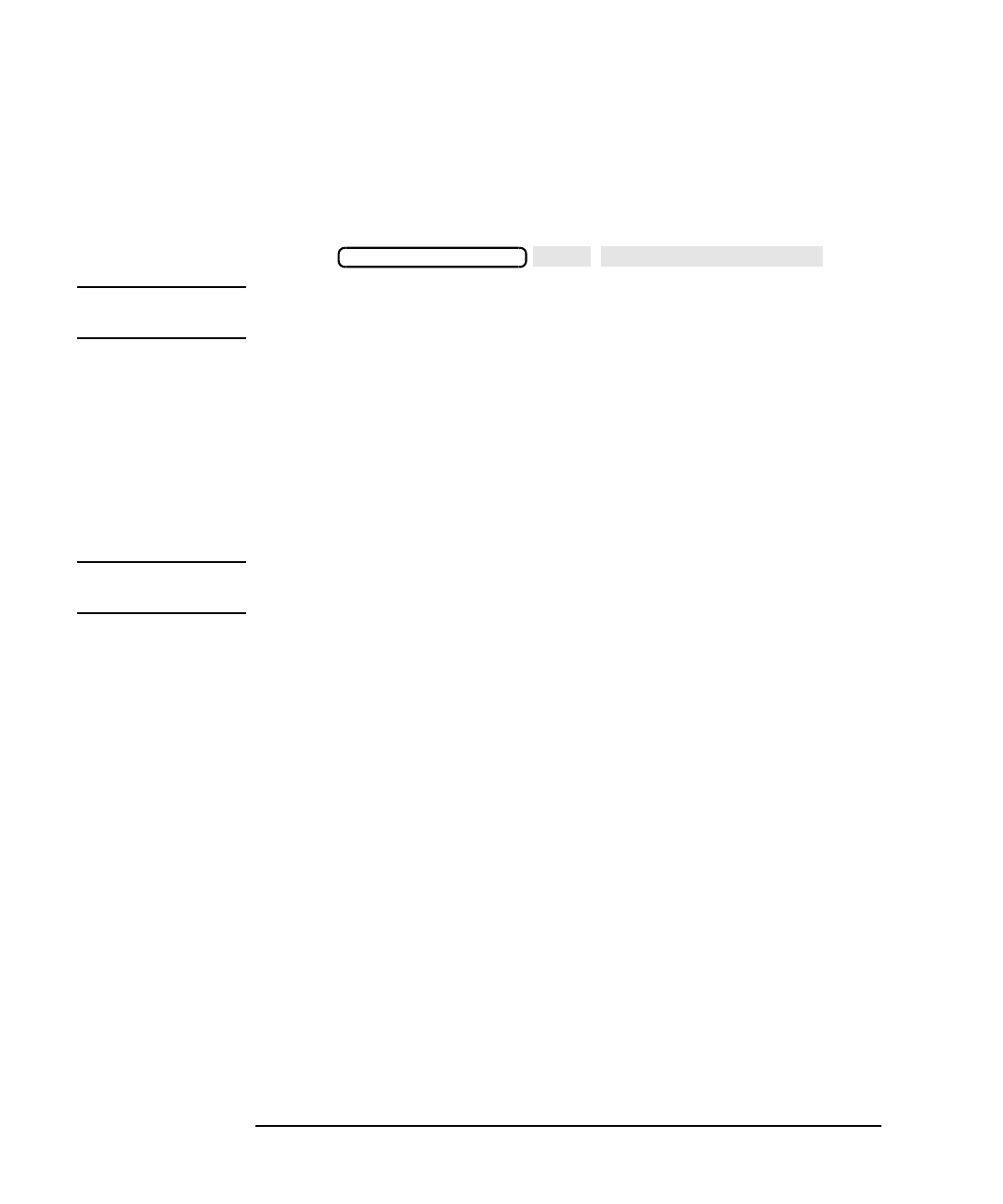
7-10 LAN Interface Supplement
Using the Network File System (NFS)
Setting Up NFS
Unmounting a Remote File System
Perform the following steps to unmount a remote file system from your
analyzer:
1. Press .
NOTE If the displayed NFS device table is empty, there are no mounted file
systems to unmount.
2. Select the device that you want to unmount and press the softkey
corresponding to that device.
If the device is successfully unmounted, the device will be removed from
the displayed NFS device table. If the NFS device is not present, an error
message will be displayed after the analyzer times out, and the device
will be removed from the NFS device table. The device will also be
removed from the NFS device table if it is unmounted unsuccessfully due
to disconnected links.
NOTE The NFS device table always compacts itself and refreshes the displayed
information after a successful unmount.
SYSTEM OPTIONS
LAN
Unmount NFS Device


















