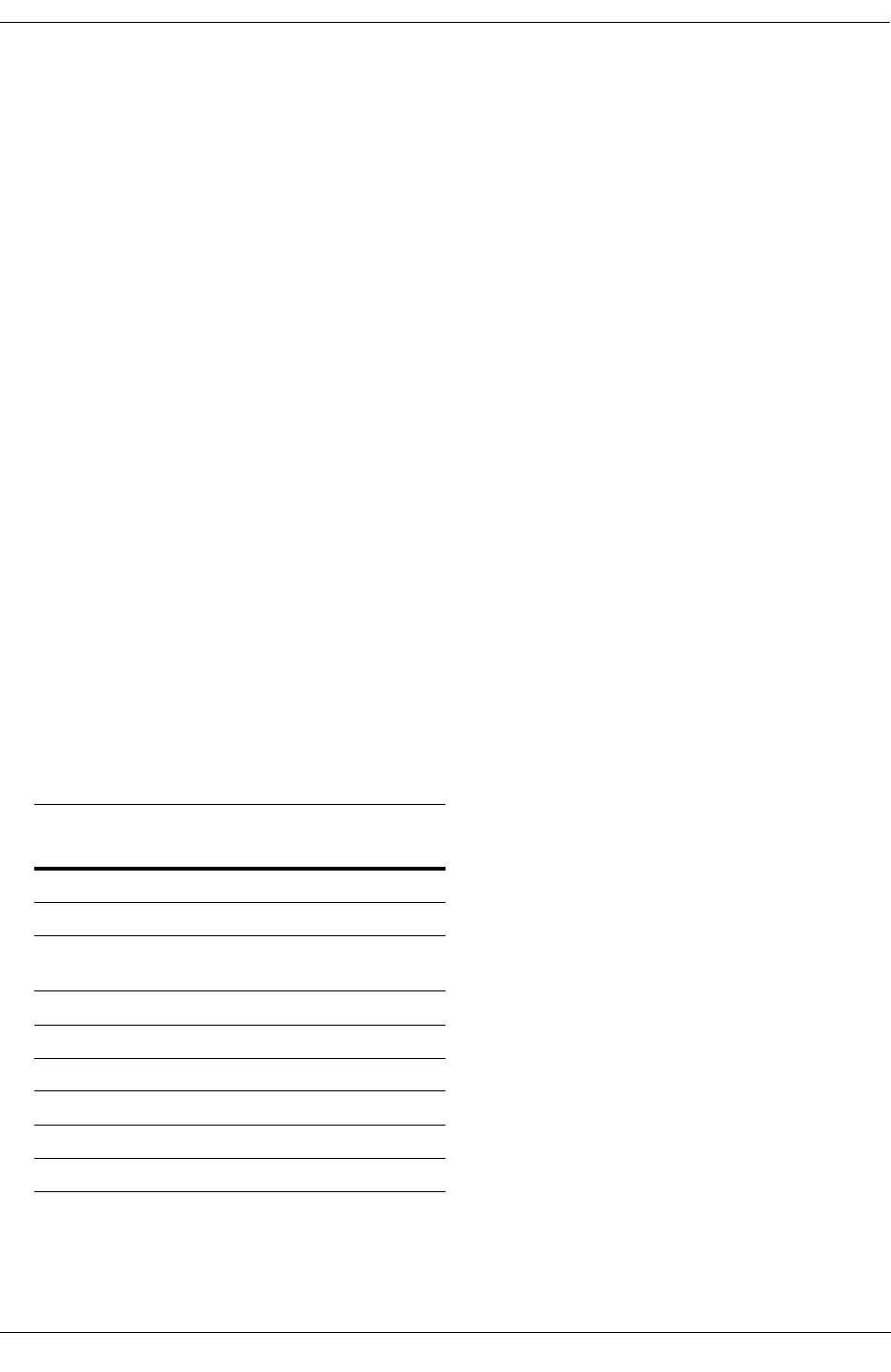
Configuring IS-IS Configuring IS-IS
OmniSwitch 6800/6850/9000 Advanced Routing Configuration Guide December 2007 page 3-17
The level capability can be configured globally on the router or on specific interfaces. By default, the
router can operate at both levels.
To modify the level capability of the router globally, use the ip isis level-capability command as
explained in the following examples:
To configure a router as a Level-1 router, enter:
-> ip isis level-capability level-1
To configure the router as a Level-2 router, enter:
-> ip isis level-capability level-2
To configure the router to have both Level-1 and Level-2 capabilities, enter:
-> ip isis level-capability level-1/2
To modify the level capability of the router on interface level, use the ip isis interface level-capability
command as explained in the following examples:
To configure an interface named “vlan-2” to have Level-1 capability, enter:
-> ip isis interface vlan-2 level-capability level-1
To configure the interface to have Level-2 capability, enter:
-> ip isis interface vlan-2 level-capability level-2
To configure the interface to have both Level-1 and Level-2 capabilities, enter:
-> ip isis interface vlan-2 level-capability level-1/2
When the level capabilities are configured both globally and on per-interface basis, the combination of the
two settings will decide the potential adjacency. The rules for deciding the potential adjacency is
explained in the following table:
• When the router is globally configured to act at both levels (Level-1/2) and the interface is configured
to act at any level, the potential adjacency will be the level adjacency of the interface.
Global Level
Interface
Level
Potential
Adjacency
Level-1/2 Level-1 Level-1
Level-1/2 Level-2 Level-2
Level-1/2 Level-1/2 Level-1 and/or
Level-2
Level-1 Level-1 Level-1
Level-1 Level-1 None
Level-1 Level-1/2 Level-1
Level-2 Level-1 None
Level-2 Level-2 Level-2
Level-2 Level-1/2 Level-2


















