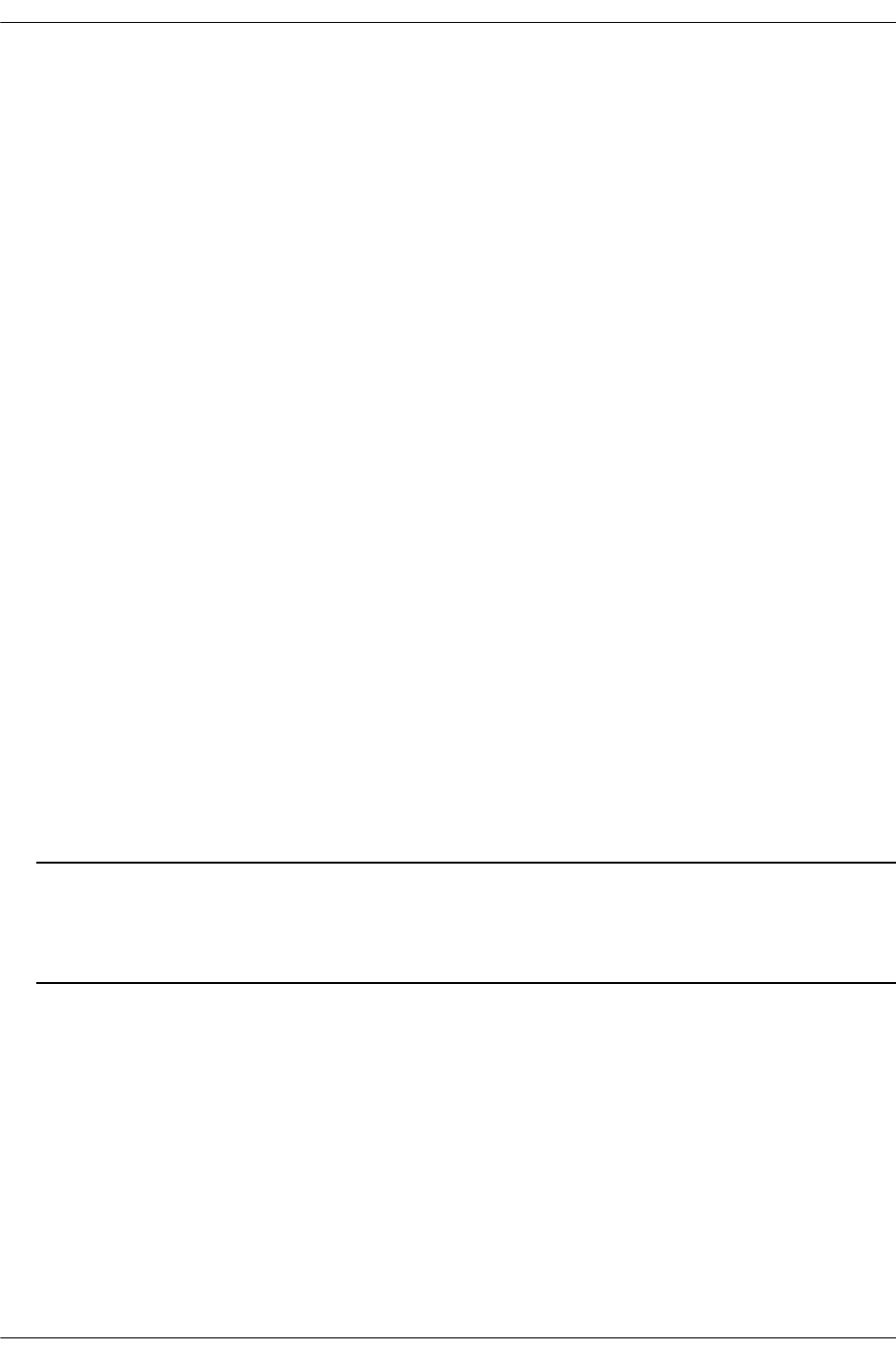
Quick Steps for Using BGP for IPv6 Configuring BGP
page 4-66 OmniSwitch 6800/6850/9000 Advanced Routing Configuration Guide December 2007
Quick Steps for Using BGP for IPv6
The following steps create an IPv4 BGP peer capable of exchanging IPv6 prefixes:
1 The BGP software is not loaded automatically when the router is booted. You must manually load the
software into memory by typing the following command:
-> ip load bgp
2 Assign an Autonomous System (AS) number to the local BGP speaker in this router. By default the AS
number is 1, but you may want to change this number to fit your network requirements. For example:
-> ip bgp autonomous-system 100
3 To enable unicast IPv6 updates for the BGP routing process, use the following command:
-> ipv6 bgp unicast
4 Create an IPv4 BGP peer entry. The local BGP speaker should be able to reach this peer. The IPv4
address you assign the peer should be valid. For example:
-> ip bgp neighbor 23.23.23.23
5 Assign an AS number to the IPv4 BGP peer you just created. All peers require an AS number. The AS
number does not have to be the same as the AS number for the local BGP speaker. For example:
-> ip bgp neighbor 23.23.23.23 remote-as 200
6 By default, the exchange of IPv4 unicast prefixes is enabled. To enable the exchange of IPv6 unicast
prefixes between IPv4 BGP peers, use the following command:
-> ip bgp neighbor 23.23.23.23 activate-ipv6
7 Configure the IPv6 next hop address for the IPv6 prefixes advertised to the IPv4 BGP peer using the
following command:
-> ip bgp neighbor 23.23.23.23 ipv6-nexthop 2001:100:3:4::1
Note. Optional. To reset the IPv6 next hop value, use an all-zero address. For example:
-> ip bgp neighbor 23.23.23.23 ipv6-nexthop::
For more information, refer to the OmniSwitch CLI Reference Guide.
8 By default, an IPv4 BGP peer is not active on the network until you enable it. Use the following
command to enable the IPv4 peer created in Step 4:
-> ip bgp neighbor 23.23.23.23 status enable
9 Administratively enable BGP using the following command:
-> ip bgp status enable


















