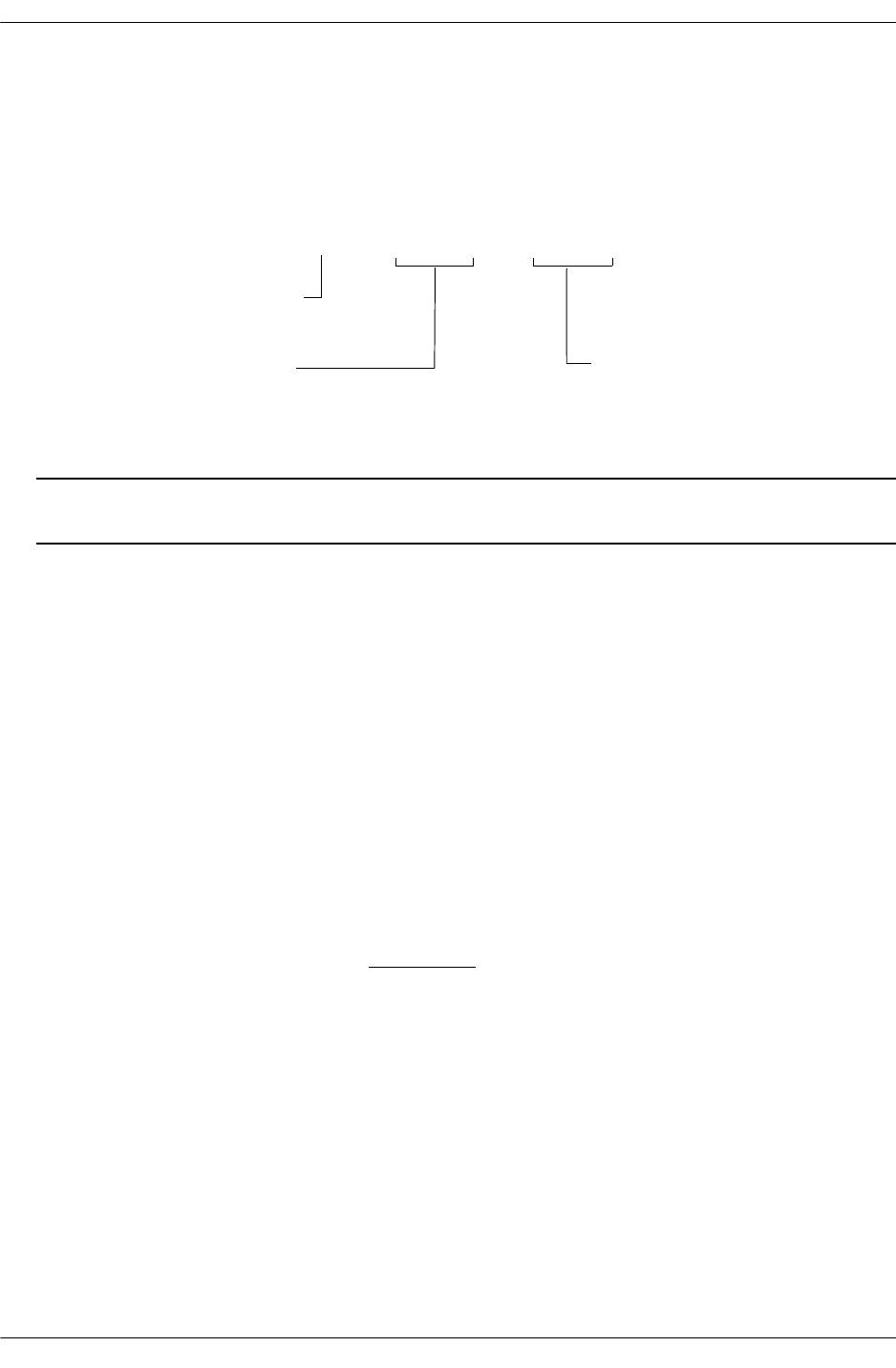
Configuring DVMRP Configuring DVMRP
page 6-12 OmniSwitch 6800/6850/9000 Advanced Routing Configuration Guide December 2007
Viewing DVMRP Status and Parameters for a Specific Interface
To view current DVMRP interfaces, including their operational status and assigned metrics, use the
show ip dvmrp interface command. For example:
Note. The show ip dvmrp interface command displays information for all multicast-capable interfaces
(i.e. even interfaces where DVMRP might not be configured).
Globally Enabling DVMRP on the Switch
To globally enable DVMRP on the switch, enter the following command:
-> ip dvmrp status enable
Globally Disabling DVMRP
The following command will globally disable DVMRP on the switch:
-> ip dvmrp status disable
Checking the Current Global DVMRP Status
To view current global DVMRP enable/disable status, as well as additional global DVMRP settings, use
the show ip dvmrp command. For example:
-> show ip dvmrp interface
Interface Name Vlan Metric Admin-Status Oper-Status
--------------+------+--------+-------------+--------------
vlan-2 2 1 Enabled Enabled
The corresponding
interface is configured
for DVMRP (i.e., it is
DVMRP-enabled).
Current assigned metric
is shown as 1.
The interface is
operationally down
because there are no
ports operationally
up in VLAN 2.
-> show ip dvmrp
DVMRP Admin Status = enabled,
Flash Interval = 5,
Graft Timeout = 5,
Neighbor Interval = 10,
Neighbor Timeout = 35,
Prune Lifetime = 7200,
Prune Timeout = 30,
Report Interval = 60,
Route Holddown = 120,
Route Timeout = 140,
Subord Default = true,
Number of Routes = 20,
Number of Reachable Routes = 18
Current global DVMRP status
is shown as enabled.


















