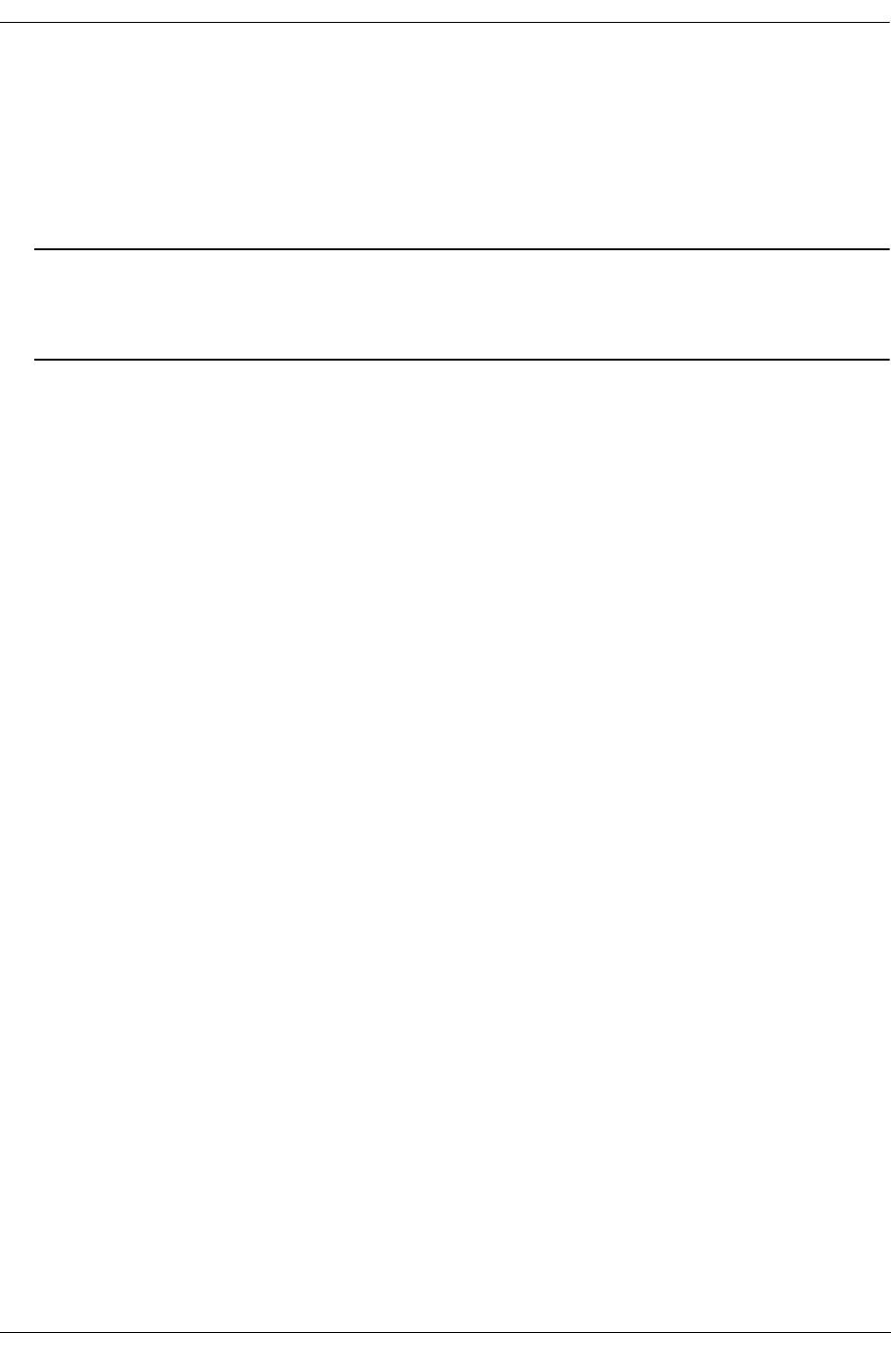
Configuring OSPF OSPF Application Example
OmniSwitch 6800/6850/9000 Advanced Routing Configuration Guide December 2007 page 1-35
Step 1: Prepare the Routers
The first step is to create the VLANs on each router, add an IP interface to the VLAN, assign a port to the
VLAN, and assign a router identification number to the routers. For the backbone, the network design in
this case uses slot 2, port 1 as the egress port and slot 2, port 2 as ingress port on each router. Router 1
connects to Router 2, Router 2 connects to Router 3, and Router 3 connects to Router 1 using 10/100
Ethernet cables.
Note. The ports will be statically assigned to the router, as a VLAN must have a physical port assigned to
it in order for the router port to function. However, the router could be set up in such a way that mobile
ports are dynamically assigned to VLANs using VLAN rules. See the chapter titled “Defining VLAN
Rules” in the OmniSwitch 6800/6850/9000 Network Configuration Guide.
The commands setting up VLANs are shown below:
Router 1 (using ports 2/1 and 2/2 for the backbone, and ports 2/3-5 for end devices):
-> vlan 31
-> ip interface vlan-31 vlan 31 address 31.0.0.1 mask 255.0.0.0
-> vlan 31 port default 2/1
-> vlan 12
-> ip interface vlan-12 vlan 12 address 12.0.0.1 mask 255.0.0.0
-> vlan 12 port default 2/2
-> vlan 10
-> ip interface vlan-10 vlan 10 address 10.0.0.1 mask 255.0.0.0
-> vlan 10 port default 2/3-5
-> ip router router-id 1.1.1.1
These commands created VLANs 31, 12, and 10.
• VLAN 31 handles the backbone connection from Router 1 to Router 3, using the IP router port
31.0.0.1 and physical port 2/1.
• VLAN 12 handles the backbone connection from Router 1 to Router 2, using the IP router port
12.0.0.1 and physical port 2/2.
• VLAN 10 handles the device connections to Router 1, using the IP router port 10.0.0.1 and physical
ports 2/3-5. More ports could be added at a later time if necessary.
The router was assigned the Router ID of 1.1.1.1.
Router 2 (using ports 2/1 and 2/2 for the backbone, and ports 2/3-5 for end devices):
-> vlan 12
-> ip interface vlan-12 vlan 12 address 12.0.0.2 mask 255.0.0.0
-> vlan 12 port default 2/1
-> vlan 23
-> ip interface vlan-23 vlan 23 address 23.0.0.2 mask 255.0.0.0
-> vlan 23 port default 2/2
-> vlan 20
-> ip interface vlan-20 vlan 20 address 20.0.0.2 mask 255.0.0.0
-> vlan 20 port default 2/3-5


















