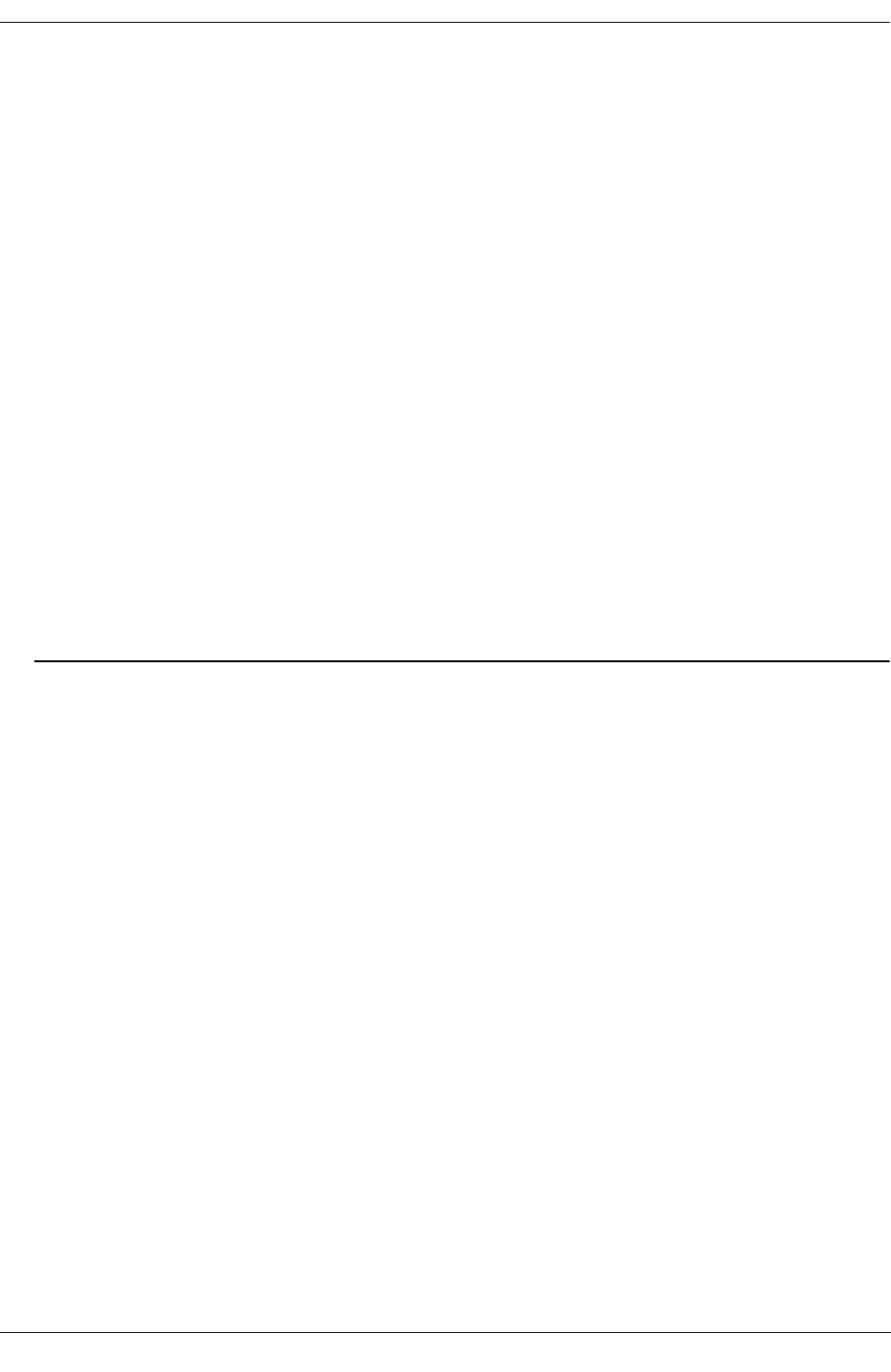
Configuring BGP Configuring BGP for IPv6
OmniSwitch 6800/6850/9000 Advanced Routing Configuration Guide December 2007 page 4-75
Viewing Network Settings
To view the network settings for all IPv6 networks assigned to the speaker, enter the show ipv6 bgp
network command, as shown:
-> show ipv6 bgp network
A display similar to the following appears:
Network Admin state Oper state
----------------------+-----------+------------
2525:500:600::/64 enabled active
To display a specific IPv6 network, enter the same command with the network IPv6 address and mask, as
shown:
-> show ipv6 bgp network 2525:500:600::/64.
A display similar to the following appears:
Network address = 2525:500:600::/64,
Network admin state = enabled,
Network oper state = active,
Network metric = 0,
Network local preference = 0,
Network community string = <none>


















