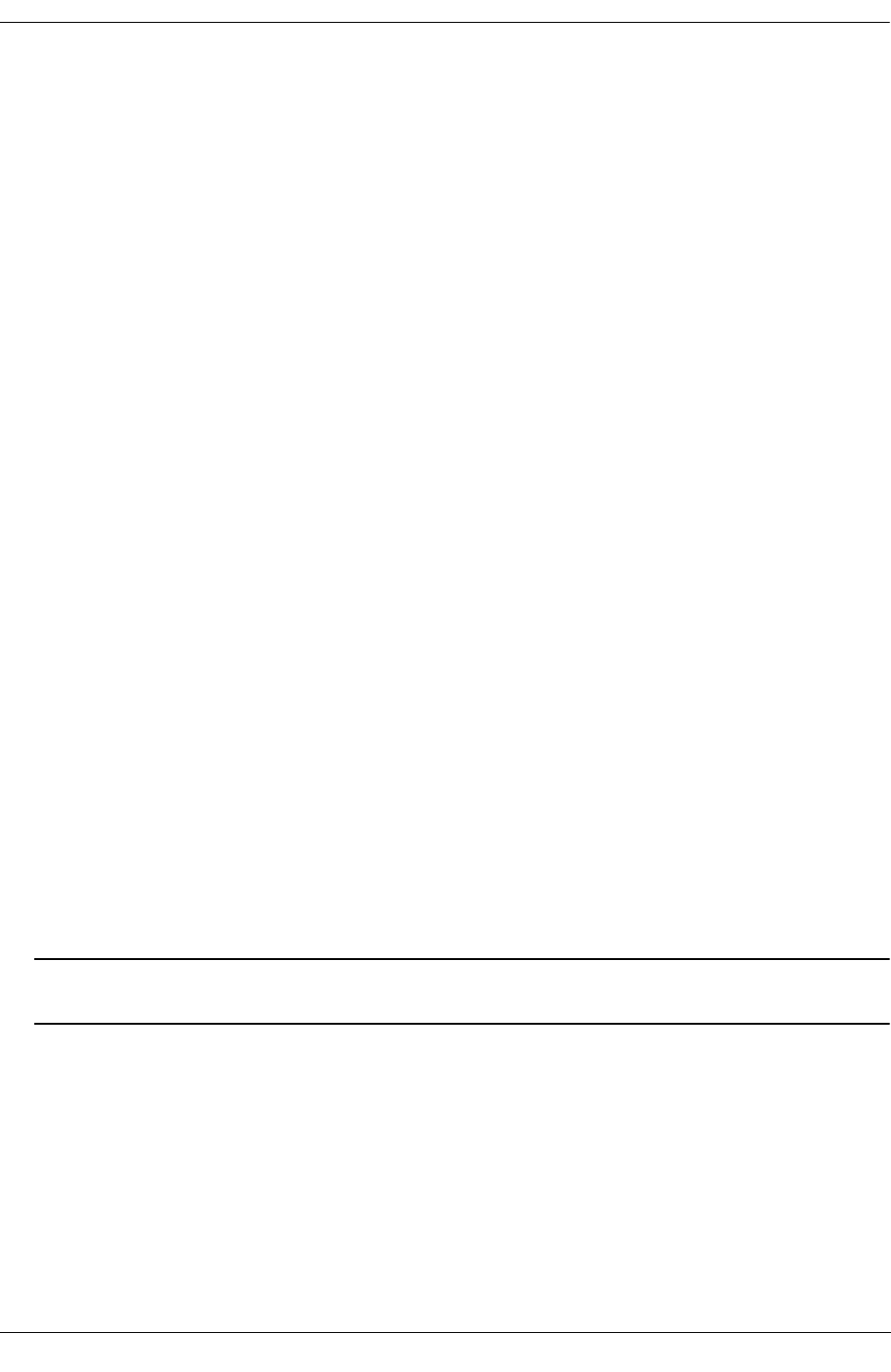
Configuring OSPF Configuring OSPF
OmniSwitch 6800/6850/9000 Advanced Routing Configuration Guide December 2007 page 1-17
Removing OSPF from Memory
To remove OSPF from the router memory, it is necessary to manually edit the boot.cfg file. The boot.cfg
file is an ASCII text-based file that controls many of the switch parameters. Open the file and delete all
references to OSPF.
For the operation to take effect the switch needs to be rebooted.
Creating an OSPF Area
OSPF allows a set of network devices in an AS system to be grouped together in areas.
There can be more than one router in an area. Likewise, there can be more than one area on a single router
(in effect, making the router the Area Border Router (ABR) for the areas involved), but standard network-
ing design does not recommended that more than three areas be handled on a single router.
Areas are named using 32-bit dotted decimal format (e.g., 1.1.1.1). Area 0.0.0.0 is reserved for the back-
bone.
Creating an Area
To create an area and associate it with a router, enter the ip ospf area command with the area identifica-
tion number at the CLI prompt, as shown:
-> ip ospf area 1.1.1.1
Area 1.1.1.1 will now be created on the router with the default parameters.
The backbone is always area 0.0.0.0. To create this area on a router, you would use the above command,
but specify the backbone, as shown:
-> ip ospf area 0.0.0.0
The backbone would now be attached to the router, making it an Area Border Router (ABR).
Specifying an Area Type
When creating areas, an area type can be specified (normal, stub, or NSSA). Area types are described
above in “OSPF Areas” on page 1-8. To specify an area type, use the ip ospf area command as shown:
-> ip ospf area 1.1.1.1 type stub
Note. By default, an area is a normal area. The type keyword would be used to change a stub or NSSA
area into a normal area.


















