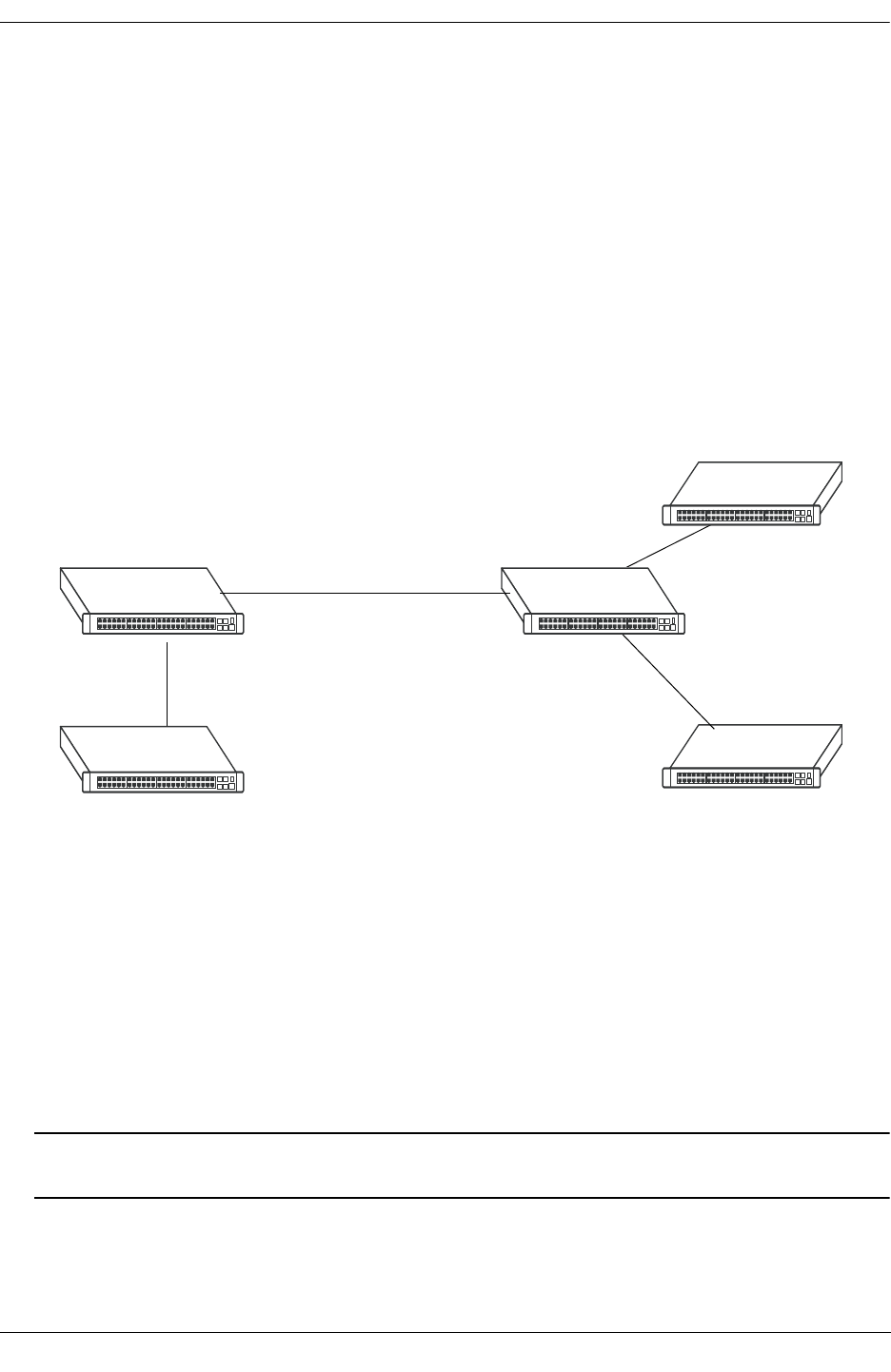
Configuring OSPF OSPF Overview
OmniSwitch 6800/6850/9000 Advanced Routing Configuration Guide December 2007 page 1-13
Graceful Restart on Stacks with Redundant Switches
OmniSwitch 6800 and OmniSwitch 6850 stacks with two or more switches can support redundancy where
if the primary switch fails or goes offline for any reason, the secondary switch is instantly notified. The
secondary switch automatically assumes the primary role. This switch between the primary and secondary
switches is known as takeover.
When a takeover occurs, which can be planned (e.g., the users performs the takeover) or unplanned (e.g.,
the primary switch unexpectedly fails), an OSPF router must reestablish full adjacencies with all its previ-
ously fully adjacent neighbors. This time period between the restart and the reestablishment of adjacen-
cies is termed graceful restart.
In the network illustration below, a helper router, Router Y, monitors the network for topology changes.
As long as there are none, it continues to advertise its LSAs as if the restarting router, Router X, had
remained in continuous OSPF operation (i.e., Router Y’s LSAs continue to list an adjacency to Router X
over network segment S, regardless of the adjacency’s current synchronization state).
OSPF Graceful Restart Helping and Restarting Router Example
If the restarting router, Router X, was the Designated Router (DR) on network segment S when the help-
ing relationship began, the helper neighbor, Router Y, maintains Router X as the DR until the helping rela-
tionship is terminated. If there are multiple adjacencies with the restarting Router X, Router Y will act as a
helper on all other adjacencies.
Continuous forwarding during a graceful restart depends on several factors. If the secondary module has a
different router MAC than the primary module, or if one or more ports of a VLAN belonged to the
primary module, spanning tree re-convergence might disrupt forwarding state, even though OSPF
performs a graceful restart.
Note. See “Configuring Redundant Switches in a Stack for Graceful Restart” on page 1-32 for more infor-
mation on configuring graceful restart.
Restarting Router X
Network Segment S
Helping Router Y
Router A
Router B
Router C


















