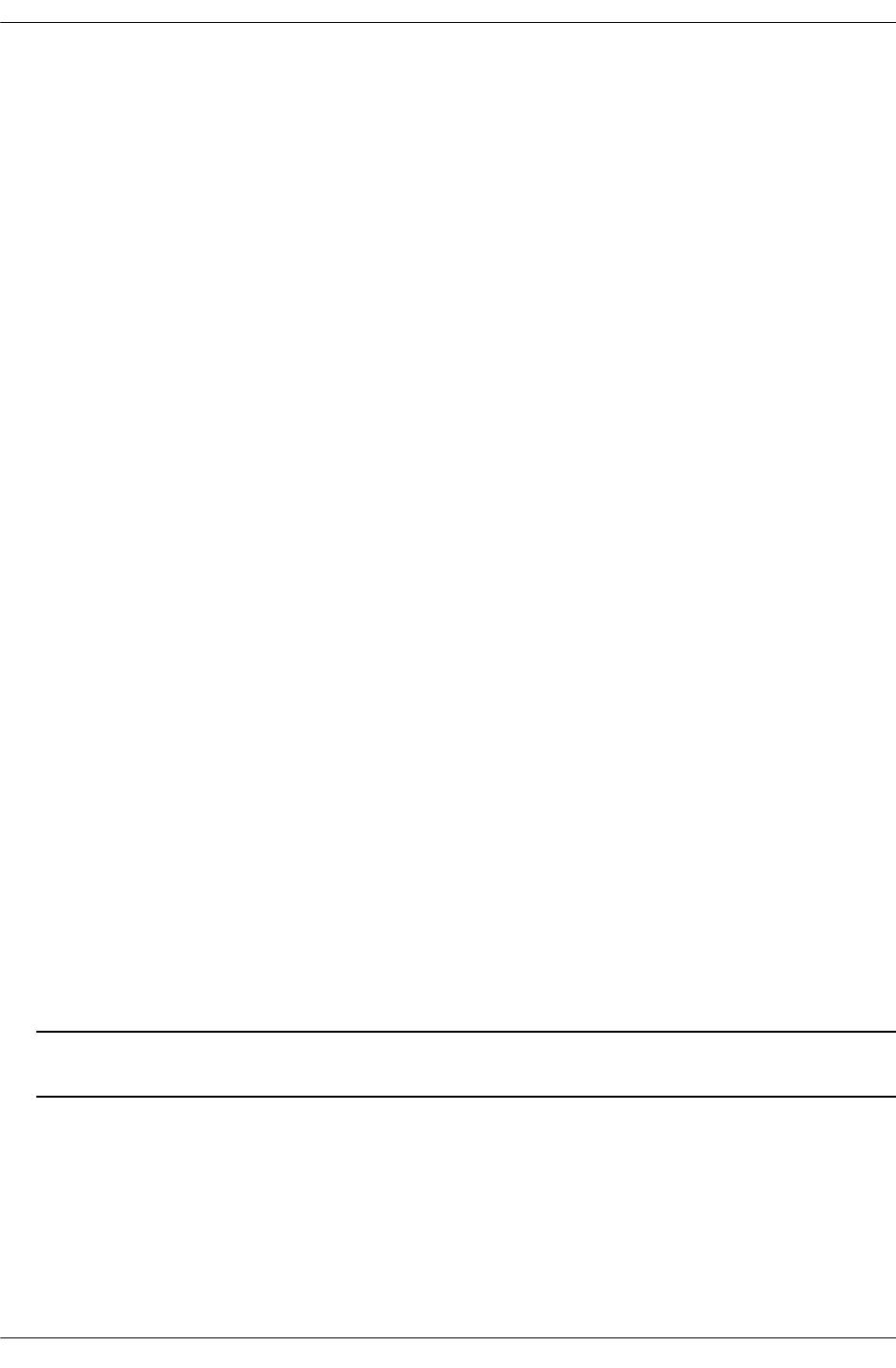
Configuring OSPFv3 Configuring OSPFv3
page 2-18 OmniSwitch 6800/6850/9000 Advanced Routing Configuration Guide December 2007
2 Then use the ipv6 ospf virtual-link command on Router A as shown:
-> ipv6 ospf virtual-link area 0.0.0.1 router 2.2.2.2
3 Next, enter the following command on Router B:
-> ipv6 ospf virtual-link area 0.0.0.1 router 1.1.1.1
Now there is a virtual link across Area 0.0.0.1 linking Router A and Router B.
4 To display virtual links configured on a router, enter the following show command:
-> show ipv6 ospf virtual-link
5 To delete a virtual link, enter the ipv6 ospf virtual-link command with the area and far end router
information, as shown:
-> no ipv6 ospf virtual-link area 0.0.0.1 router 2.2.2.2
Modifying Virtual Link Parameters
There are several parameters for a virtual link (such as hello-interval and dead-interval that can be modi-
fied at the time of the link creation. They are described in the ipv6 ospf virtual-link command descrip-
tion. These parameters are identical in function to their counterparts in the section “Modifying Interface
Parameters” on page 2-17.
Configuring Redistribution
It is possible to learn and advertise IPv6 routes between different protocols. Such a process is referred to as
route redistribution and is configured using the ipv6 redist command.
Redistribution uses route maps to control how external routes are learned and distributed. A route map
consists of one or more user-defined statements that can determine which routes are allowed or denied
access to the network. In addition a route map may also contain statements that modify route parameters
before they are redistributed.
When a route map is created, it is given a name to identify the group of statements that it represents. This
name is required by the ipv6 redist command. Therefore, configuring route redistribution involves the
following steps:
1 Create a route map, as described in “Using Route Maps” on page 2-19.
2 Configure redistribution to apply a route map, as described in “Configuring Route Map Redistribu-
tion” on page 2-22.
Note. An OSPFv3 router automatically becomes an Autonomous System Border Router (ASBR) when
redistribution is configured on the router.


















