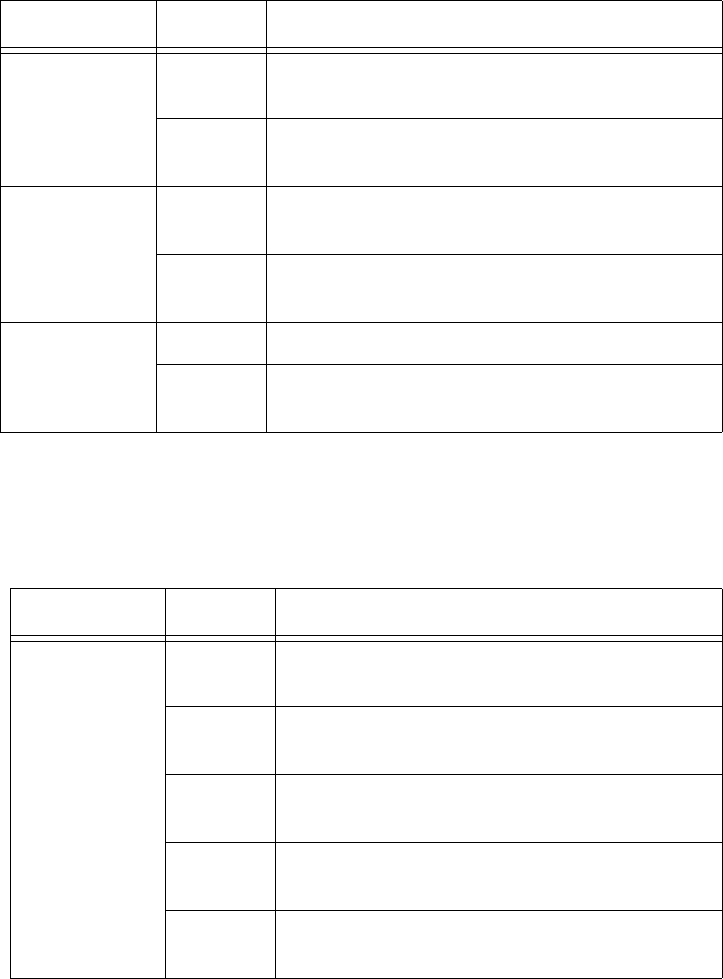
AT-8500 Series Layer 2+ Fast Ethernet Switches Installation Guide
33
Table 6 describes the LEDs for the 10/100Base-TX twisted pair ports on
the AT-8524POE switch.
Mode - SPD OFF Indicates that the port is operating at 10 or
100 Mbps.
Green Indicates that the port is operating at 1000
Mbps.
Mode - FDX OFF Indicates that the port is operating in half-
duplex mode.
Green Indicates that the port is operating in full-
duplex mode.
Mode - ACT OFF Indicates that there is no activity on the port.
Flashing
Green
Indicates that the port is transmitting and/or
receiving data packets.
Table 6. LEDs for the 10/100Base-TX Twisted Pair Ports on the
AT-8524POE Switch
LED State Description
L/A OFF Indicates that the port has not established a
link with its end node.
Steady
Green
Indicates the port has established a valid
100 Mbps link with its end node.
Flashing
Green
Indicates the port is receiving or transmitting
packets at 100 Mbps.
Steady
Amber
Indicates the port has established a valid 10
Mbps link with its end node.
Flashing
Amber
Indicates the port is receiving or transmitting
packets at 10 Mbps.
Table 5. LEDs for Ports 49R and 50R on the AT-8550GB and AT-8550SP
Switches (Continued)
LED State Description


















