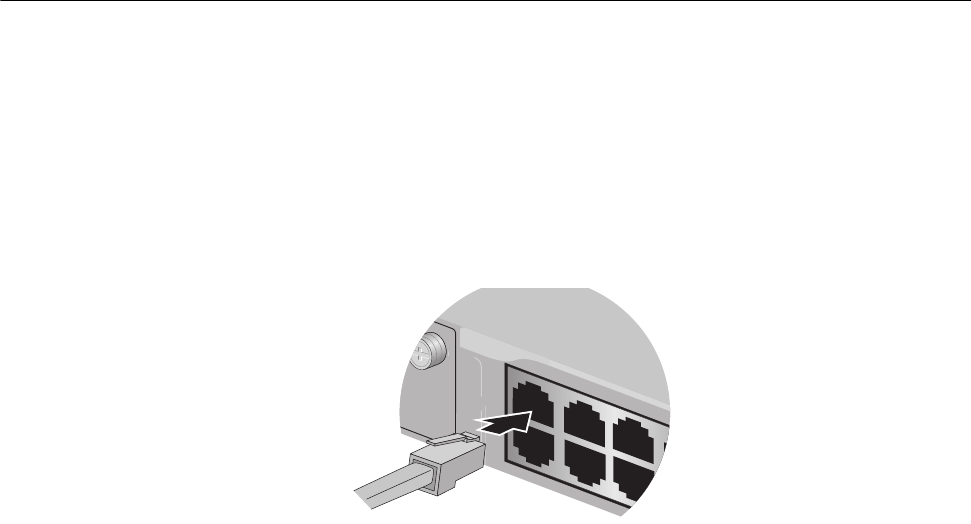
Chapter 2: Installation
64
Cabling the Switch
To connect the data cables to the switch ports and to apply power to the
switch, perform the following procedure:
Cabling Twisted
Pair Ports
If your AT-8500 Series switch has twisted pair ports, perform the following
procedure:
1. Connect the twisted pair data cables to the RJ-45 ports on the switch,
as shown in Figure 19.
Figure 19. Connecting the Twisted Pair Data Cables
When you connect a twisted pair cable to a port, observe the following
guidelines:
An RJ-45 connector should fit snugly into the port on the switch.
The tab on the connector should lock the connector into place.
Because the ports on the switch are auto-MDI/MDI-X, you can use
either a straight-through or crossover twisted pair cable to connect
any type of network device to a port on the switch. If you disable
Auto-Negotiation on a port, the auto-MDI/MDI-X feature is disabled
and the port defaults to MDI-X. For instructions on how to
configure a port, refer to the AT-S62 Management Software User’s
Guides.
If your network topology will contain a loop where two or more
network devices can communicate with each other over more than
one data path, do not connect the network cables forming the loop
until after you have activated a spanning tree protocol on the
switch. Data loops can adversely affect network performance. For
information on spanning tree, refer to the AT-S62 Management
Software User’s Guides.
If you are creating a port trunk, do not connect the cables of the
trunk to the switch until you after have configured the trunk using
the switch’s management software. Connecting the trunk cables to
the switch before you have configured the software will result in a
data loop, which can adversely affect network performance. For
1
3
5
2
4
6
26


















