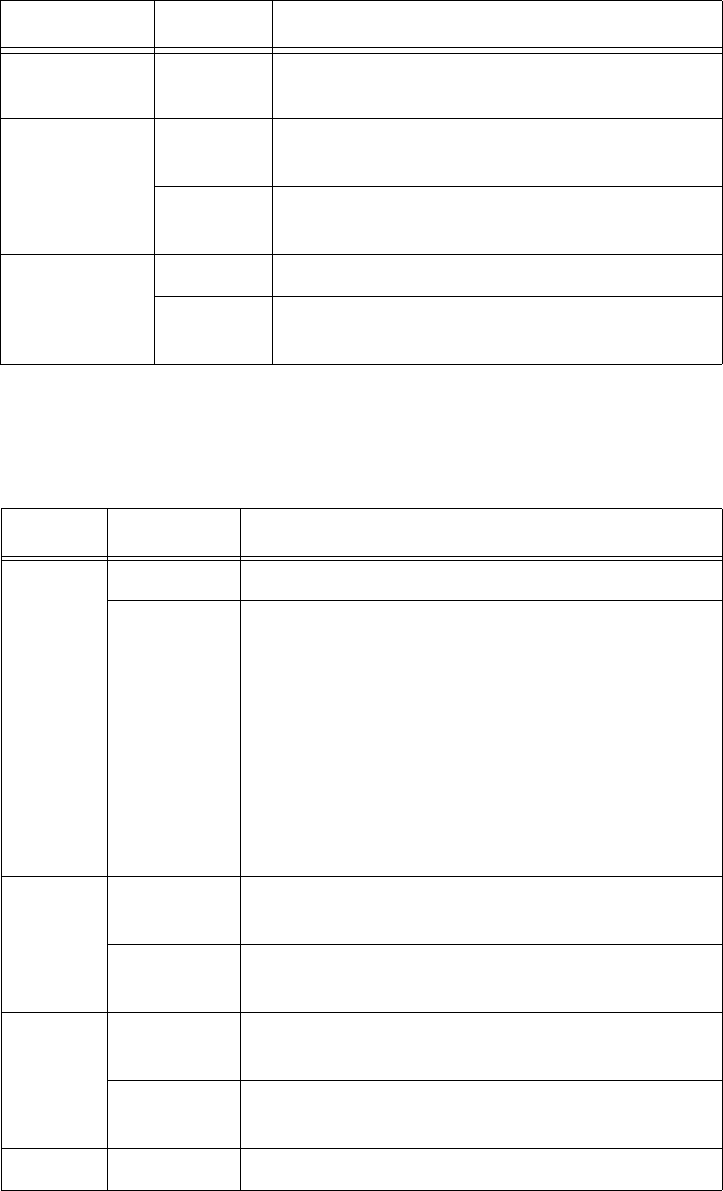
Chapter 1: Overview
36
System LEDs The system LEDs on the front panel display general status information, as
described in Table 9.
Mode - SPD Solid
Green
Indicates that the port is operating at 1000
Mbps.
Mode - FDX OFF Indicates that the port is operating in
half-duplex mode.
Solid
Green
Indicates that the port is operating in
full-duplex mode.
Mode - ACT OFF Indicates that there is no activity on the port.
Flashing
Green
Indicates that the port is transmitting and/or
receiving data packets.
Table 8. LEDs for the Optional GBIC and SFP Ports on an AT-8550GB and
AT-8550SP Switches
LED State Description
Table 9. System LEDs
LED State Description
FAULT
or FLT
OFF Indicates normal operation.
Red Indicates that the management software is
saving a change to its configuration. The LED
goes off once the configuration has been
saved.
If the FAULT LED remains on, the switch or
management software may have experienced a
malfunction. Refer to Chapter 3,
“Troubleshooting” on page 77 for instructions
on how to troubleshoot a problem.
MASTE
R or
MSTR
Green Indicates that the switch is functioning as the
master switch of an enhanced stack.
OFF Indicates that the switch is a slave switch or is
not a member of a stack.
RPS Green Indicates that an optional redundant power
supply is connected to the switch.
OFF Indicates that there is no optional redundant
power supply connected to the switch.
PWR Green Indicates that the switch is receiving power.


















