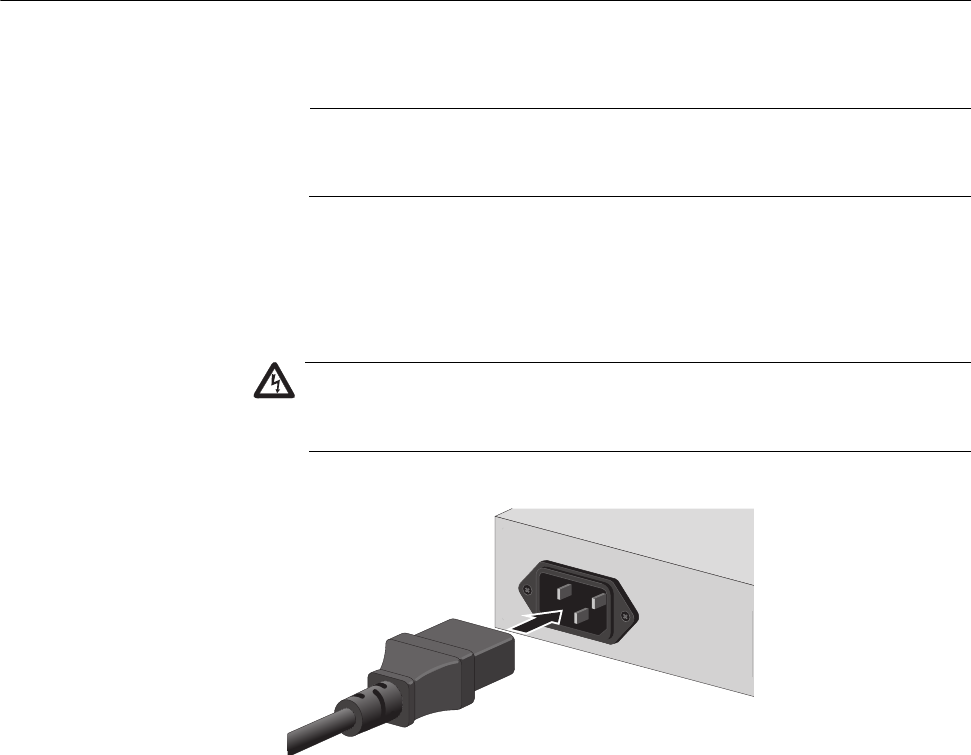
Chapter 2: Installation
68
Powering on an AC Powered Switch
To power on an AC powered switch, perform the following procedure:
Note
If you are installing a DC powered switch, go to “Wiring and
Powering on an DC Powered Unit” on page 70.
1. Select the correct power cord for your country.
2. Plug the power cord into the AC power connector on the back panel of
the switch, as shown in Figure 23.
Warning
The power cord is used as a disconnection device. To de-energize
equipment, disconnect the power cord. E3
Figure 23. Connecting the AC Power Cord
3. Plug the other end of the power cord into a wall outlet.
When power is applied, the switch begins to load the AT-S62 software.
The loading process takes approximately 20 to 30 seconds to complete.


















