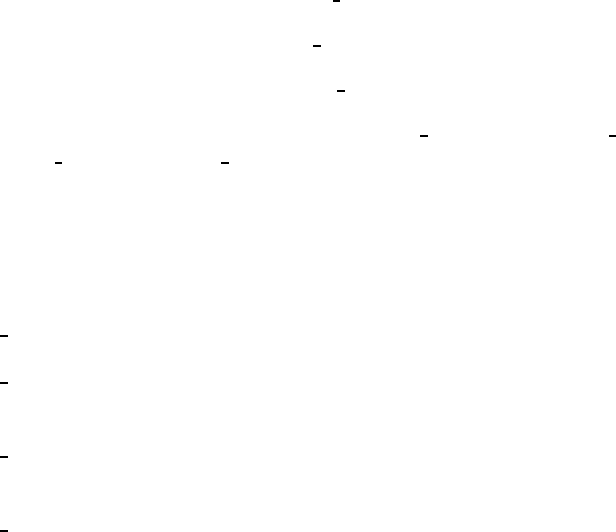
For more details on STATUS logging, see the Status (see
apcupsd Status Logging) section of the Technical Reference.
Logging
Events logging consists of logging events as they happen. For example,
successful startup, power fail, battery failure, system shutdown, ...
See the manual section on customizing event handling (see
Customizing Event Handling) for more details.
Implementation Details
In order to ensure that the data logged to syslog() can be directed to different
files, I have assigned syslog() levels to each of our four types of data as
follows:
1. 1. DEBUG logging has level LOG
DEBUG
2. 2. DATA logging has level LOG
INFO
3. 3. STATUS logging has level LOG
NOTICE
4. 4. EVENTS logging has levels LOG WARNING, LOG ERR,
LOG CRIT, and LOG ALERT
It should be noted that more work needs to be done on the precise definitions
of each of the levels for EVENTS logging. Currently, it is roughly broken
down as follows:
LOG WARNING general information such as startup, etc.
LOG ERR an error condition detected, e.g. communications problem with
the UPS.
LOG CRIT a serious problem has occurred such as power failure, running
on UPS batteries, ...
LOG ALERT a condition that needs immediate attention such as pending
system shutdown, ...
The default Facility for syslog() logging is DAEMON, although this can be
changed with the FACILITY directive in apcupsd.conf. In the following
example, we should the facility as local0.
119


















