where you replace the [ and ] with braces and the serial number with the
one that correspnds to your UPS.
Some kernels ship, such as Mandrake 10, ship with CON-
FIG
USB DYNAMIC MINORS turned on. This is not ideal for
running with apcupsd, and the easiest solution is to turn CON-
FIG USB DYNAMIC MINORS off and rebuild your kernel, or
find a pre-built kernel with it off. For a kernel with CON-
FIG USB DYNAMIC MINORS turned on to work with apcupsd, you
must enable devfs. The following will tell you if devfs is enabled:
$ ps ax | grep devs
which should give something like the following:
533 ? S 0:00 devfsd /dev
What complicates the situation much more on Mandrake kernels is their
security level since CONFIG DYNAMIC USB MINORS is turned on, but
on higher security levels devfs is turned off. The net result, is that in those
situations hiddev is hosed (to use Adam’s terms) so apcupsd will not work.
So, in these cases, the choices are:
(a) Reduce the security level setting of the system
(not sure if this is possible after the initial install).
(b) Custom build a high security kernel with devfs enabled
and make sure devfs is mounted and devfsd is running.
(c) Custom build a high security kernel with dynamic
minors disabled
(d) Use udev
For a typical USB section of a kernel .config file, please see the end of this
section.
For the IOGear serial USB connection, you need:
usbcore
usbserial
pl2303
26


















