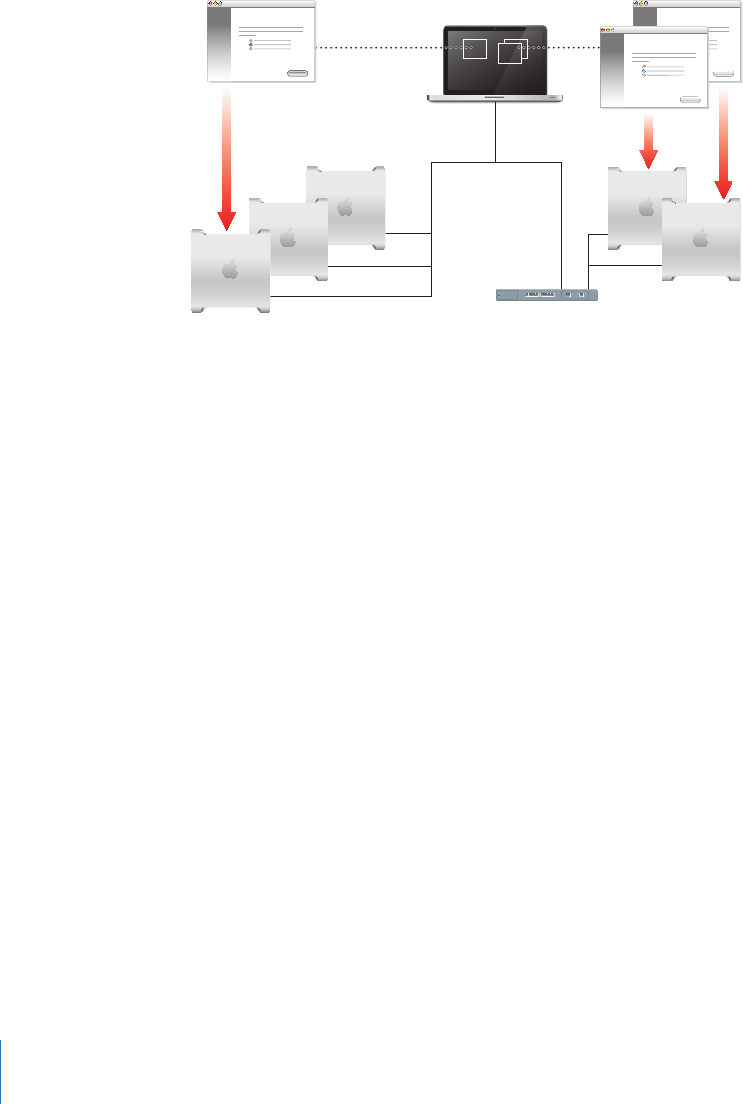
The following illustration shows target servers on the same subnet as the
administrator computer in one scenario and target servers on a dierent subnet in the
other scenario. Both setup scenarios can be used to set up servers on the same and
dierent subnets.
Subnet 1
Subnet 2
WelcomeWelcome
Welcome
If a target server is on a dierent subnet, you must supply its IP address or DNS name.
Servers on the same subnet are listed by Server Assistant, so you select servers from
the list.
After server software is installed on a server, you can use the interactive approach
to set it up remotely from an administrator computer that can connect to the target
server.
To set up servers interactively:
1 Make sure the DHCP or DNS servers you specify for the server you’re setting up to use
are running.
2 Make sure the target servers have been newly installed and are waiting for setup.
3 Fill out the Installation & Setup Worksheet from the Install DVD or Administration
Tools CD.
After installation, Server Assistant opens.
4 If you are installing on a remote server, open Server Admin, select “Ready for Setup” in
the list on the left, and then select the servers you want to set up.
After you click Set Up, Server Assistant opens and lists all the servers you selected in
Server Admin.
If instead you choose Server > Set Up Remote Server, Server Assistant doesn’t list any
servers in the Server pane, and you have to add them one by one by clicking Add.
5 Select the target servers from the conguration list.
11 4 Chapter 6 Initial Server Setup


















