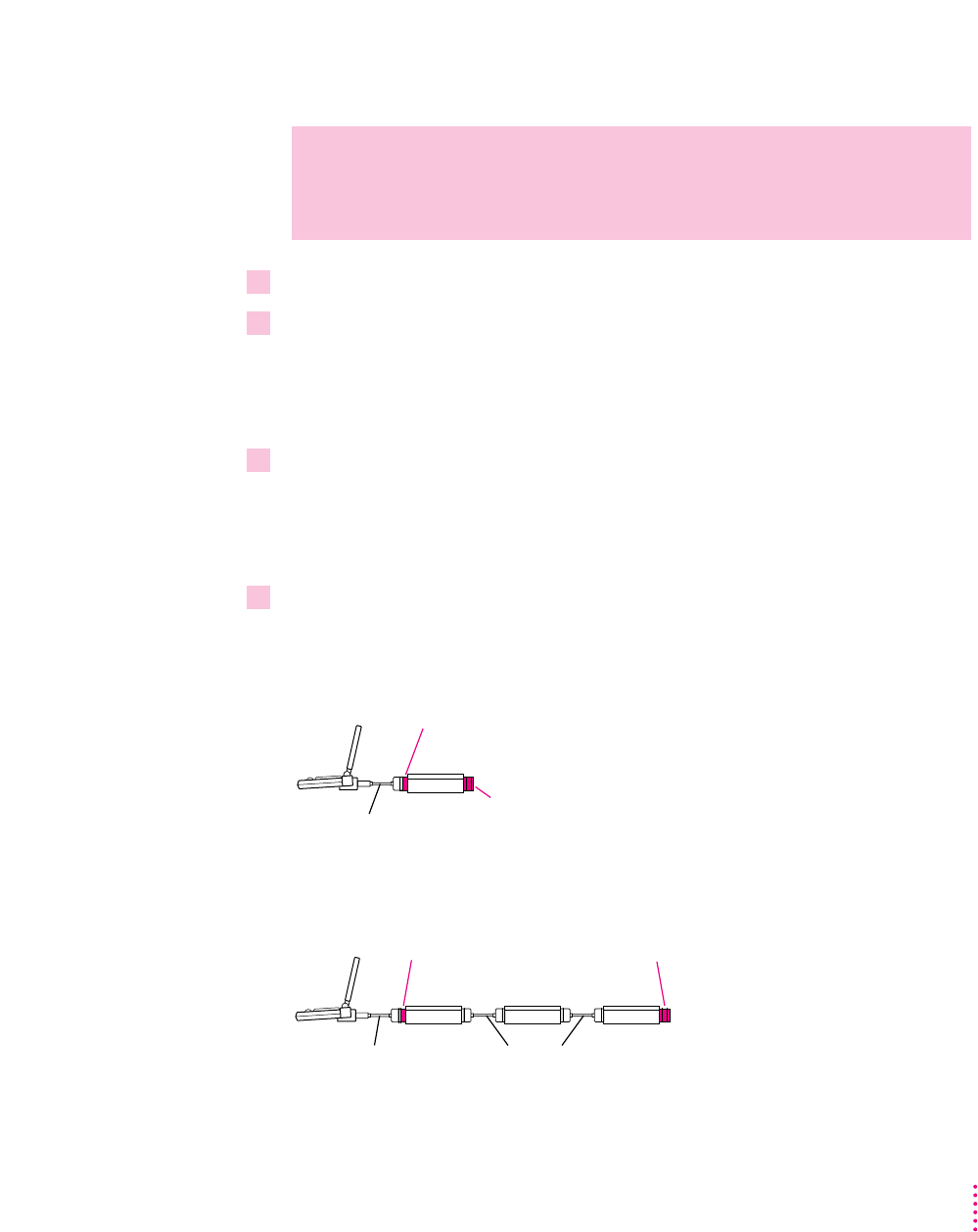
Connecting cables
1Shut down your PowerBook and turn off all SCSI devices in the chain.
2 To connect the first device, use an Apple HDI-30 SCSI System Cable.
Attach the smaller end of the cable to the SCSI port (marked with the icon g)
on the Duo Dock or the Duo MiniDock, and the larger end of the cable to
either SCSI port on the device.
3 To connect the next device, use a SCSI peripheral interface cable.
The connectors on the ends of the cable are the same. Attach one connector
to the available SCSI port on the first device, and the other connector to either
SCSI port on the next device.
4 Repeat step 3 for each additional device you want to connect.
The illustration shows where to add cable terminators.
If this SCSI device has an internal
terminator, omit this external terminator.
HDI-30 cable
SCSI peripheral interface cables
Connecting more than one SCSI device
If this SCSI device has an internal
terminator, omit this external terminator.
Terminator
HDI-30 cable
Connecting one SCSI device
WARNING
When making SCSI connections, always turn off power to all
devices in the chain. If you don’t, you could lose information and
damage your equipment.
103
Using SCSI Devices


















