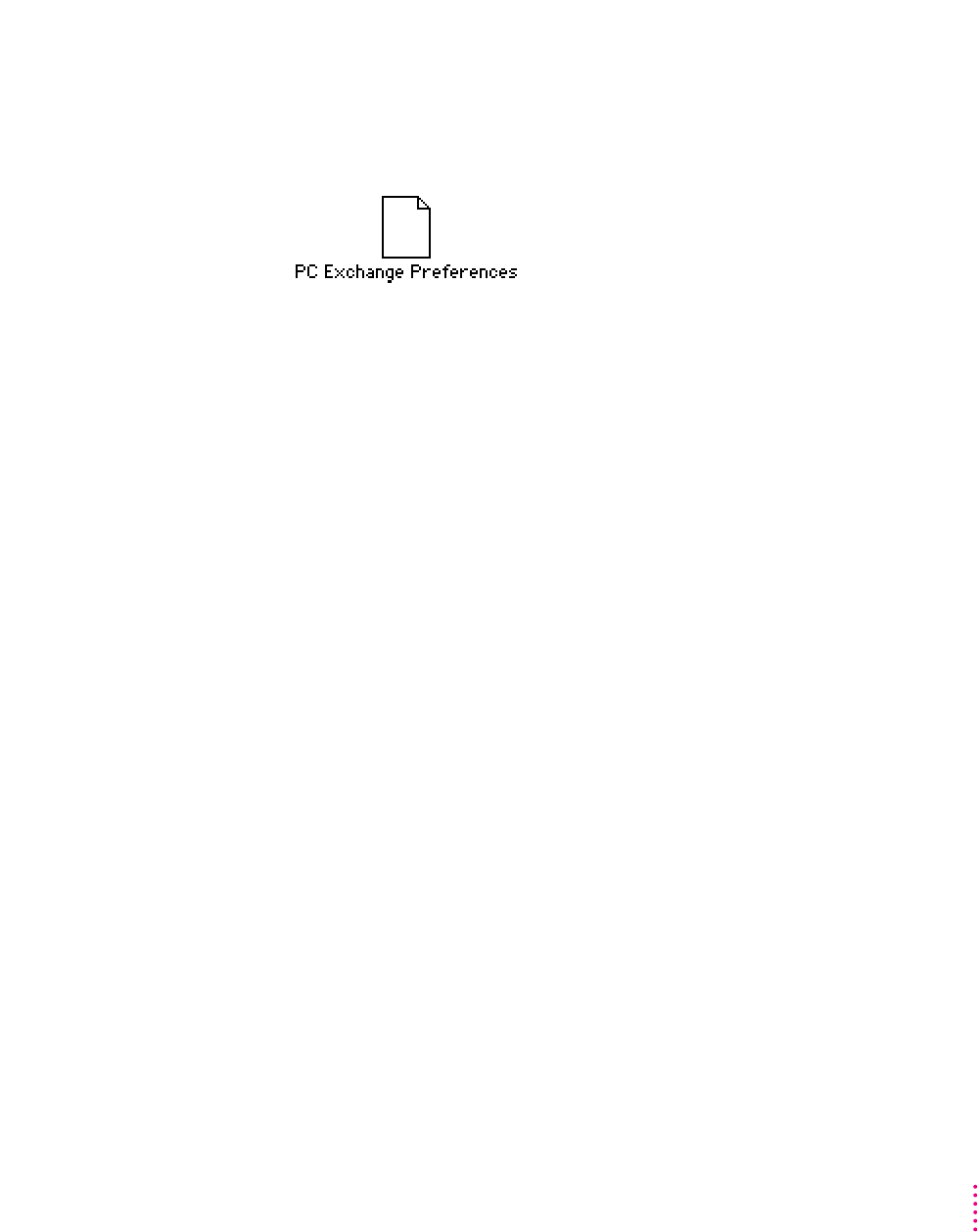
Sharing assignment lists with other users
The list of assignments is stored in the PC Exchange Preferences file. This
file is stored in the Preferences folder inside the System Folder.
You can make sure that every licensed user of Macintosh PC Exchange in
your office uses the same assignments. Make copies of the PC Exchange
Preferences file and place one copy in the Preferences folder (inside the
System Folder) of each licensed user’s Macintosh.
Do not change the name of the PC Exchange Preferences file.
Saving documents onto a DOS-format disk
You save documents onto a DOS-format disk the same way you save them
onto a Macintosh disk––by choosing the Save command from the File menu.
IMPORTANT
Be sure to leave at least 5K of extra disk space when you save or
copy files onto a DOS-format floppy disk. (The Macintosh needs this space to
store Macintosh-specific information about files on the disk, such as the
location of icons and windows on the Macintosh desktop.)
159
Exchanging Files with DOS or Windows


















