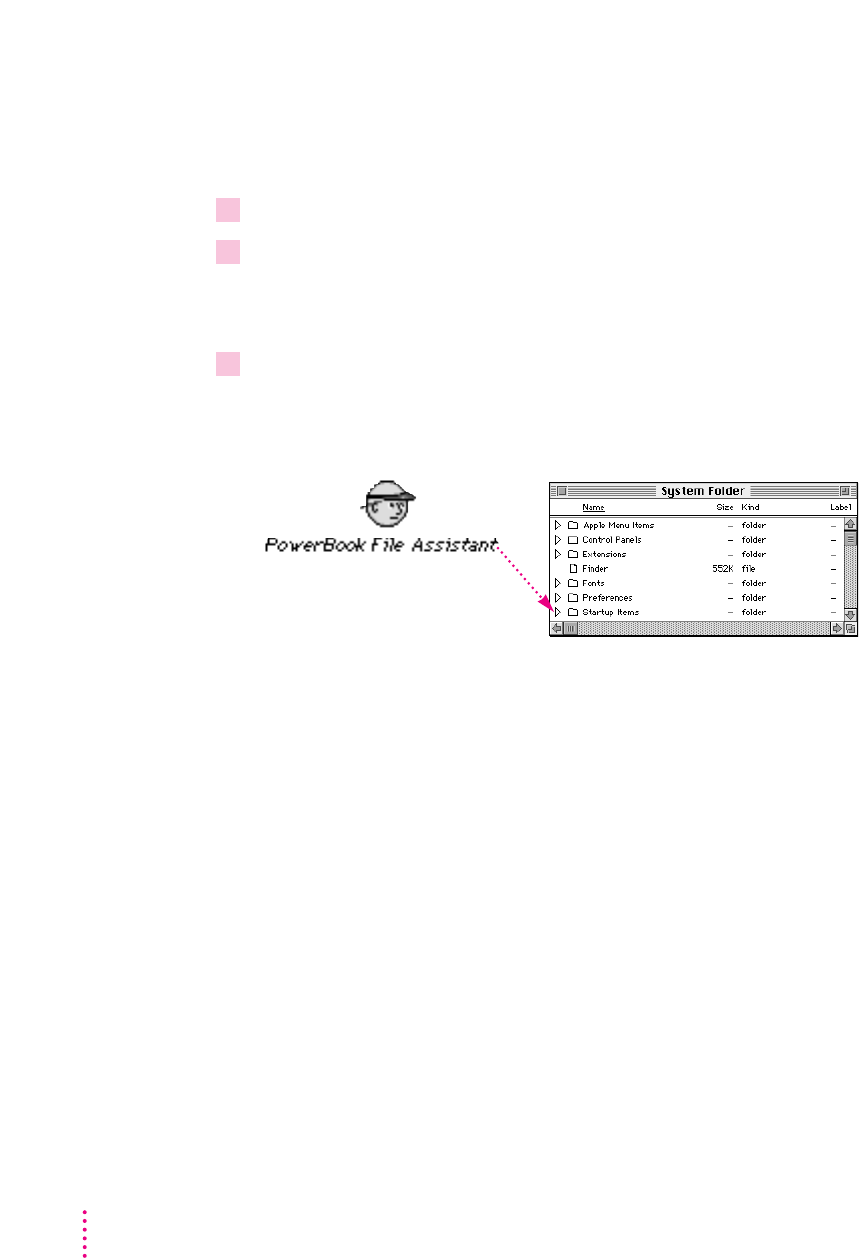
Setting up completely automatic synchronization
The PowerBook File Assistant needs to be running in order to synchronize
your files. To set up your system to automatically synchronize linked files:
1Select the pair and then choose Automatic from the Synchronize menu.
2 Use the AutoRemounter control panel to reconnect to shared disks.
See Chapter 7 for instructions on automatically reconnecting to
(“remounting”) shared disks.
3 Drag an alias of the PowerBook File Assistant icon to the Startup Items folder.
The Startup Items folder is in your PowerBook’s System Folder.
See the Macintosh Reference book for help on creating an alias.
Now whenever AutoRemounter “mounts” your disks and the PowerBook File
Assistant is open, all automatically linked pairs are synchronized.
144
Appendix B


















