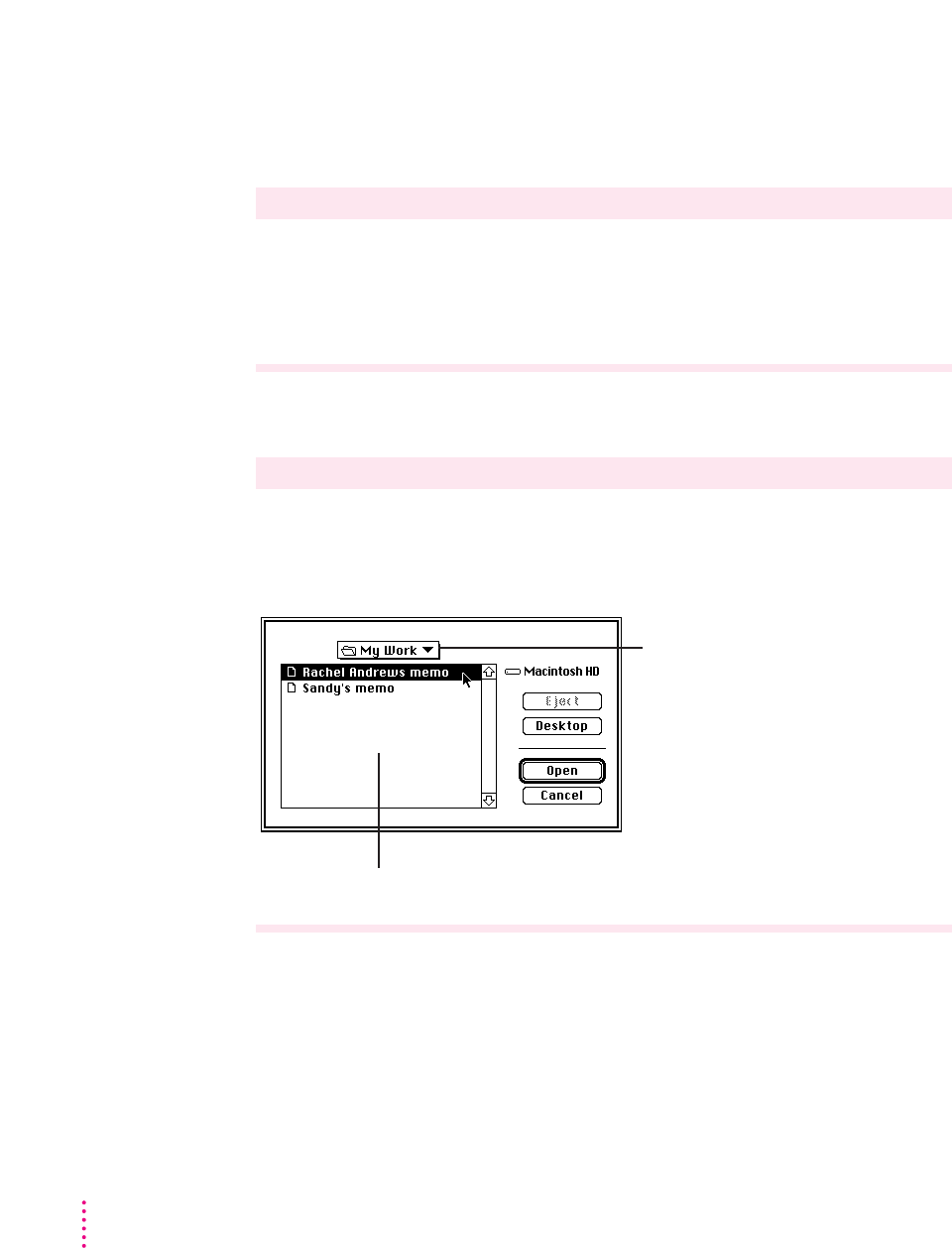
Working with documents
Opening and closing a document
To do this Follow these steps
Open a document 1. Click the icon for the document.
2. Choose the Open command from the File menu.
Or double-click (click twice rapidly) on the icon.
Close a document Choose Close from the File menu. Or click the close box of the
document window.
Opening a document from within a program
To do this Follow these steps
Open a document 1. Choose Open from the File menu.
when you are working 2. Click the name of the document. (The illustration
in an open program shows how to find a folder that you might not see.)
3. Click the Open button.
36
Chapter 3
Press this label to open a pop-
up menu of folders and disks.
The documents in the
disk or folder you choose
are listed here.


















