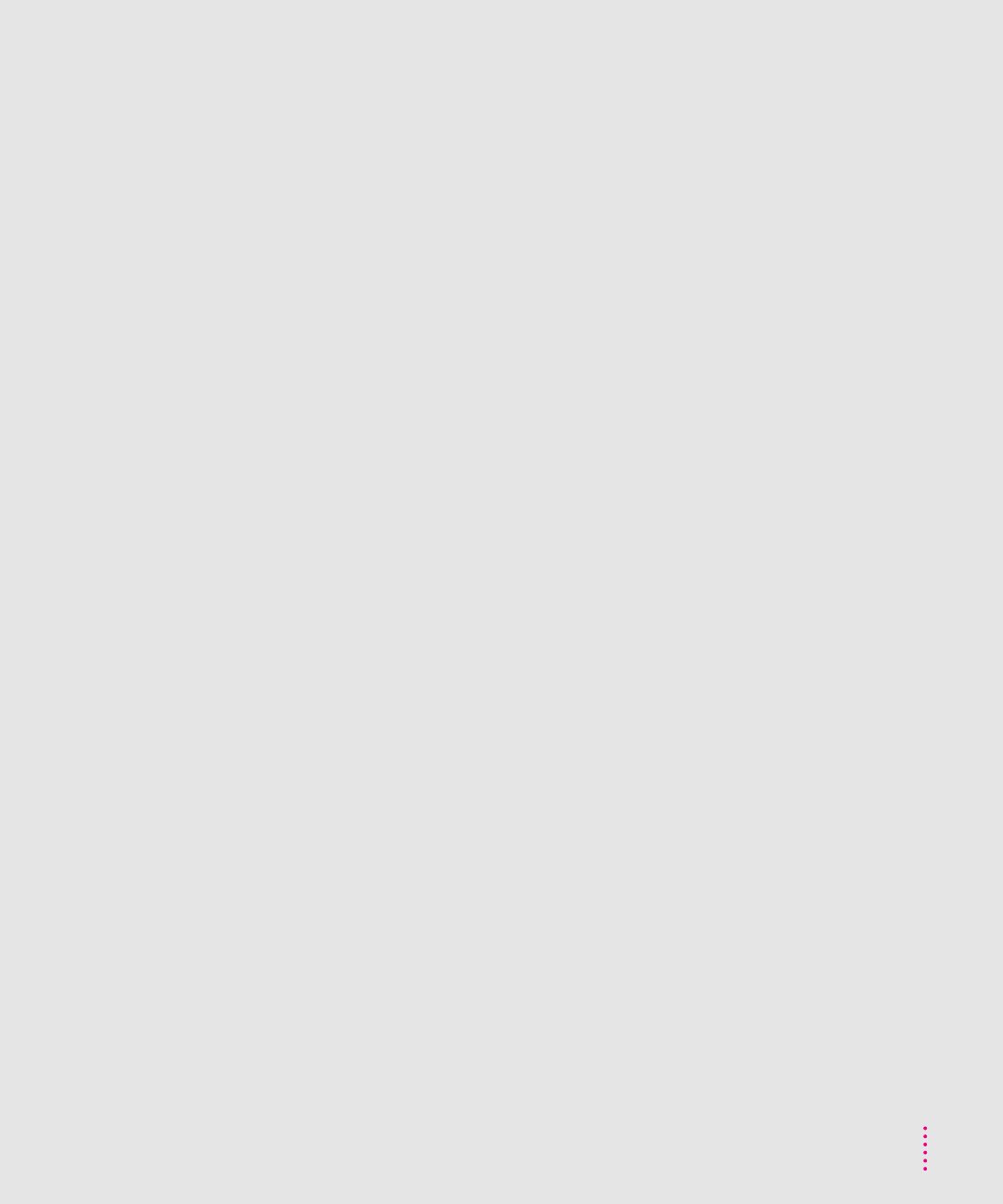
troubleshooting 109–126
application programs 125–126
computer stops working 111
disk drives and disks 120–121
Duo Dock/Duo Dock II 117
Duo MiniDock 118
memory problems 116
modem problems 122
network problems 122–123, 124
odd behavior 111–112
power problems 112–113
printer problems 122–123
restart problems 110–111
screen problems 114–115
SCSI devices 119
starting over 30
startup problems 5–6, 110, 120
trackball problems 116
viruses 112
warranty concerns 42, 109
turning on the PowerBook Duo 4
problems with 5–6
turning off the PowerBook Duo 7
tutorial 9–30
Macintosh Basics tour 10–14
practice session 21–30
review questions 15–20
typing, avoiding pain from 46, 47
typing text 22
U
Undo command (Edit menu) 126
untitled folder icon 25
upgrading memory 97
V
Ventura Publisher, exchanging files
with 154
Video Mirroring module 49, 58
video mirroring, turning on or off
with Control Strip 58
with PowerBook Display control
panel 98
video support, on Duo Dock/Duo
Dock II 91
viewing window contents 34, 35
virtual memory 97
power conservation and 70
unavailable 116
viruses 112
VRAM, on Duo Dock/Duo Dock II 91
W
waking the computer 8, 56
wall mount plug 2
warranty concerns 42, 109
windows
active 20, 30, 35
disappearing 115
moving 27
opening 34
viewing contents of 34, 35
working with 34–35
Windows programs, exchanging files
with 145–161
AMI Pro 152
Lotus 1-2-3 152
Microsoft Excel 153
Microsoft Word 153
PageMaker 153
Ventura Publisher 154
175
Index


















