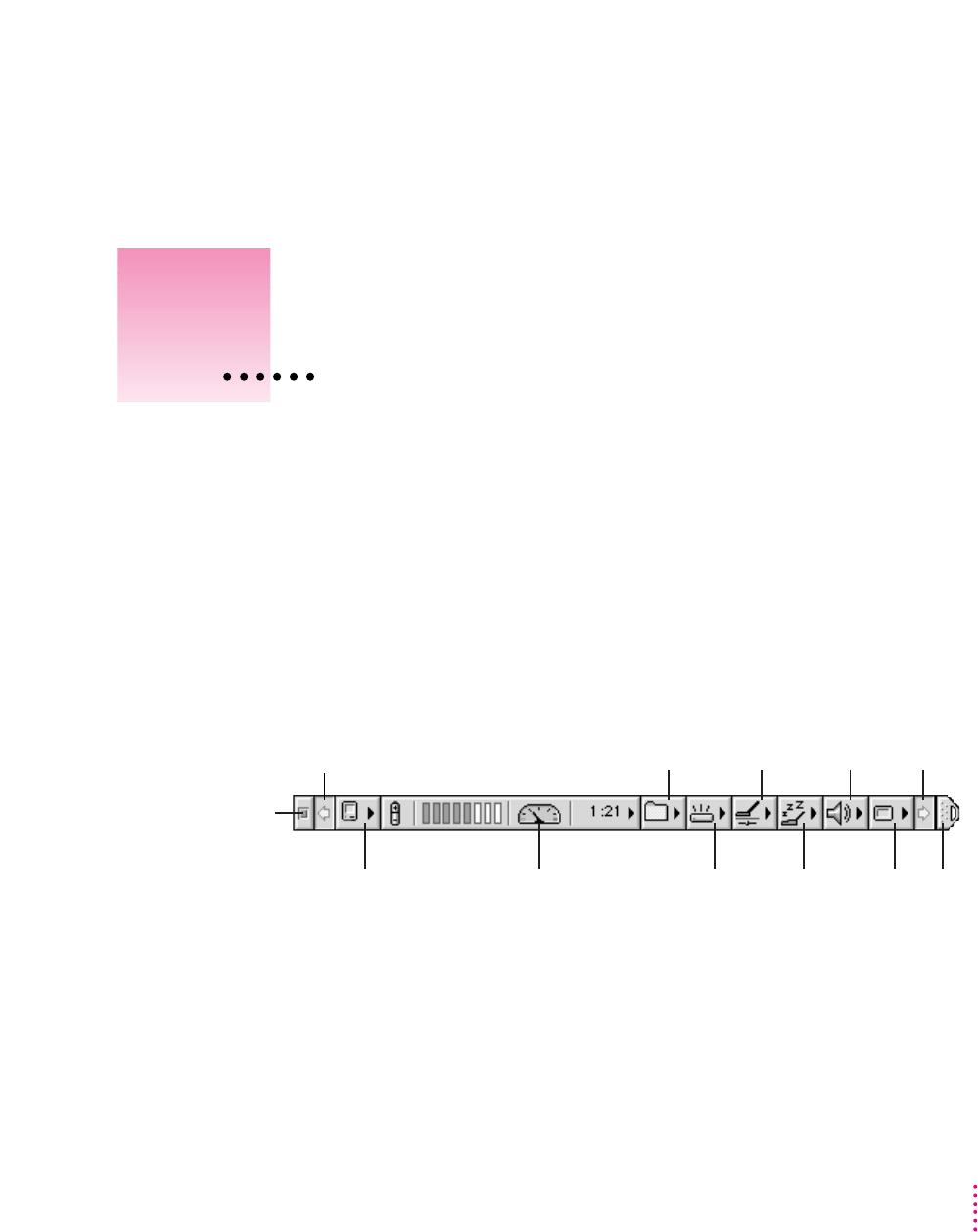
What is the Control Strip?
When you first turn on your PowerBook, a line of small pictures appears in
the lower left of the screen. This is called the
Control Strip. Each picture in the
Control Strip is called a module.
The Control Strip is a quick and easy way to monitor and update your
PowerBook’s power management options. For instance, you can monitor the
battery charge level and the amount of work time left on your battery. You can
also adjust such options as File Sharing and sound volume.
The Control Strip may look slightly different depending on the options on
your PowerBook.
To get a description of each module in the Control Strip, pull down the Help
Menu, choose Show Balloons and point to the modules one at a time.
49
5
The Control Strip
This chapter describes working with
the Control Strip, the line of
modules at the bottom of
your screen.
Scroll arrows let you view
Control Strip modules
that are not visible.
Close Box
File Sharing
Power
Settings
Sound
Volume
Video
Mirroring
Tab
AppleTalk
Switch
Sleep
Now
Battery Monitor
HD Spin Down
Scroll
Arrow


















