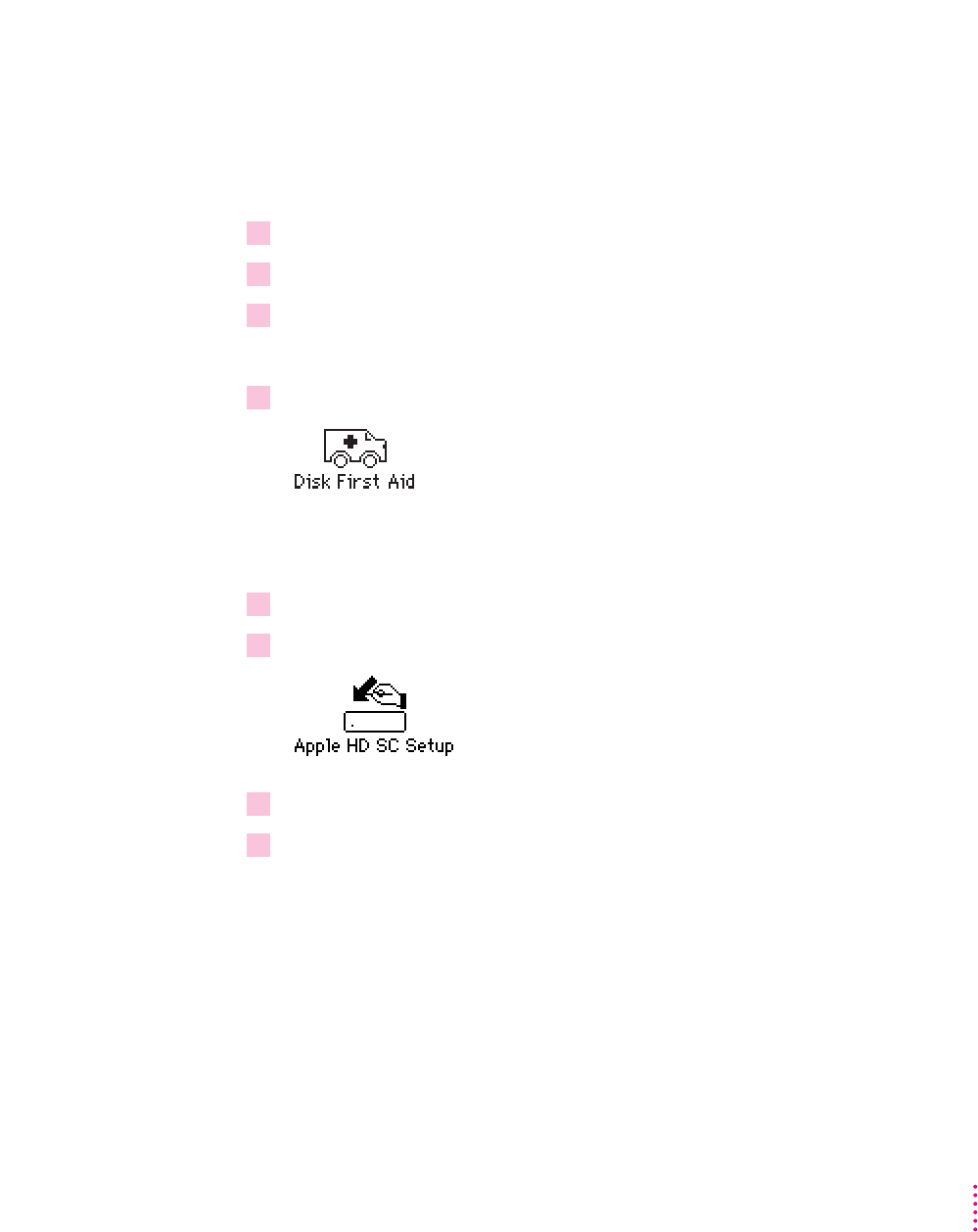
Reinstalling system software
If your system software is damaged, you need to reinstall system software.
These steps outline what is commonly called a “clean” installation of system
software.
1Shut down your computer.
2 Insert the
Disk Tools
disk into the floppy disk drive.
3 Turn on your computer.
The Disk Tools icon appears on your computer’s screen.
4Double-click the Disk First Aid icon.
Follow the instructions on the screen. Disk First Aid checks your hard drive
for any problems.
5When you are finished, choose Quit from the File Menu.
6Double-click the Apple HD SC Setup icon and follow the instructions on the screen.
7Click Update.
8When you are finished, choose Quit from the File menu.
131
Installing System Software


















