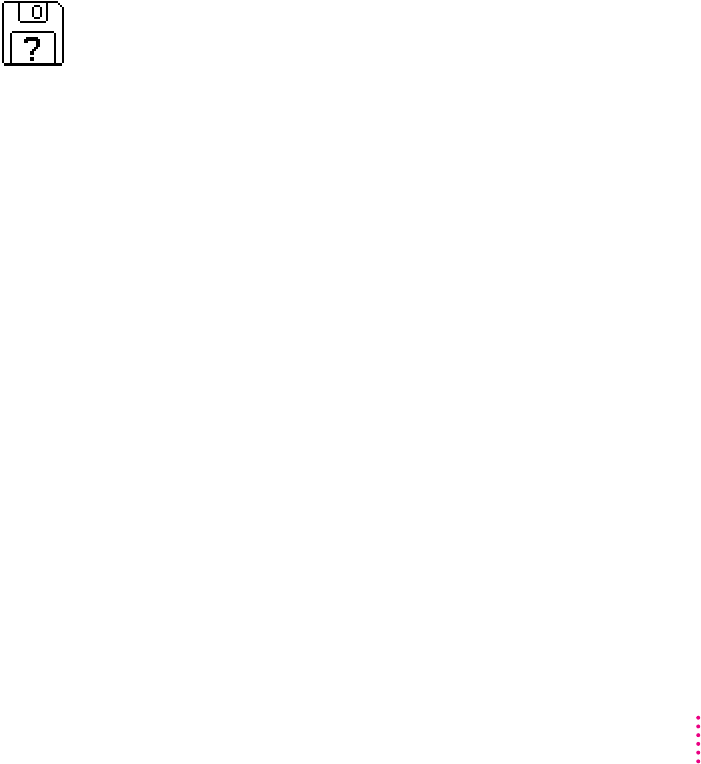
When should you install system software?
Your Macintosh came with all the necessary system software installed on its
internal hard disk, so you don’t need to install system software on that disk
unless you encounter software problems.
If you have a new hard disk or a newly initialized hard disk that doesn’t
contain system software, or if you want to upgrade to a more recent version of
system software on a hard disk, follow the instructions in “Installing System
Software” later in this chapter.
When should you reinstall system software?
If you have a problem with your system software, you may see this icon in the
middle of the screen:
If this icon appears, follow the instructions in “Repairing a Damaged Disk”
earlier in this chapter to test your startup hard disk and repair any damage.
If repairing the disk doesn’t help, follow the instructions in the next section,
“Installing System Software,” to reinstall system software on your startup
hard disk.
Installing system software
Follow the steps in this section to do what is commonly called a “normal”
installation of system software.
If you’re installing system software on a hard disk for the first time, make sure
that your hard disk has been initialized, a process that prepares the disk to
store information. If you see the hard disk’s icon on the desktop when you
start up the computer, the disk has been initialized. If no disk icon appears
when you start up, see “Initializing a Hard Disk” earlier in this chapter for
instructions.
103
Troubleshooting


















