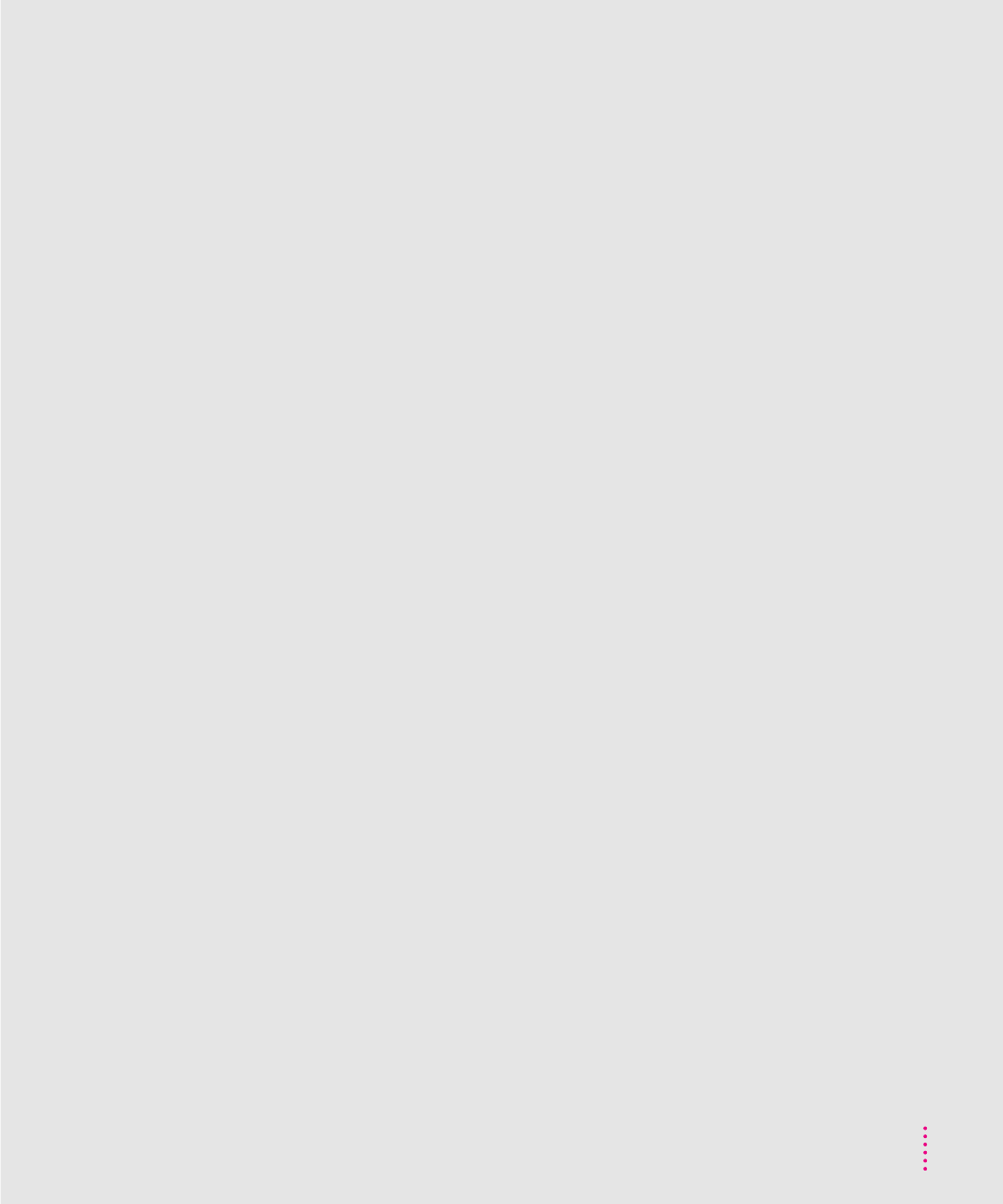
169
Index
carrying the computer 3
case, cleaning 129
CD-ROM disc icon 53
CD-ROM discs. See also CD-ROM drive
audio CDs 54
capacity of 51
cleaning 126
ejecting 53, 86
handling 126–127
High Sierra 88
inserting into CD-ROM drive 47, 52
ISO 9660 88
Photo CDs 55–65
sharing over a network 65
small (8 cm) discs 52
starting computer from 96, 157
troubleshooting 86
types of 51
vibration of 53
CD-ROM disc tray 127
CD-ROM drive 51–65. See also
CD-ROM discs
discs used in 51
ejecting CD-ROM disc from 53–54
in SCSI chain 41–42
inserting discs into 52–53
location of 34
Open/Close button 34, 52–54, 86
opening tray 86
Photo CDs and 55–65
playing audio CDs on 54
SCSI ID number for 42
specifications for 160–162
troubleshooting 84–90
CD-ROM software, installing or
reinstalling 113–114
CD-ROM tray, opening 127
centering images on screen 74
chair, height of 119–120
Chooser, printer settings in 92
cleaning
CD-ROM discs 126
computer case 129
monitor 129
mouse 129–130
Clear key 153
clock/calendar
specifications for 163
troubleshooting 74
Close box on windows 18
closing
CD-ROM drive 34, 52–54
computer 149
Macintosh Guide 29
windows 18
collaboration services 45
Command key 153
commands
Eject CD 54
Empty Trash (Special menu) 17
Finder (Application menu) 22
Hide Balloons (Guide menu) 30
Hide Others (Application menu) 49
Key Caps (Apple menu) 155
Macintosh Guide (Guide menu) 22
Open (File menu) 83
Put Away (File menu) 53
Restart (Special menu) 71
Shortcuts (Guide menu) 31
Show All (Application menu) 49
Show Balloons (Guide menu) 30
Shut Down (Special menu or Apple
menu) 18, 136
communication card, installing 133–134,
141–142
communication card access cover 35
communication slot 133–134, 142–143
compatibility of application programs 50
CompuServe 94
computer case, cleaning 129
configurations
cache 135
SIMM 135
connecting
computer to an Ethernet network 39
keyboard with a built-in cable 6–7
keyboard with a separate cable 8–9
mouse 6–9, 80
power 3–5
SCSI devices 41–44
second monitor for video
mirroring 40


















