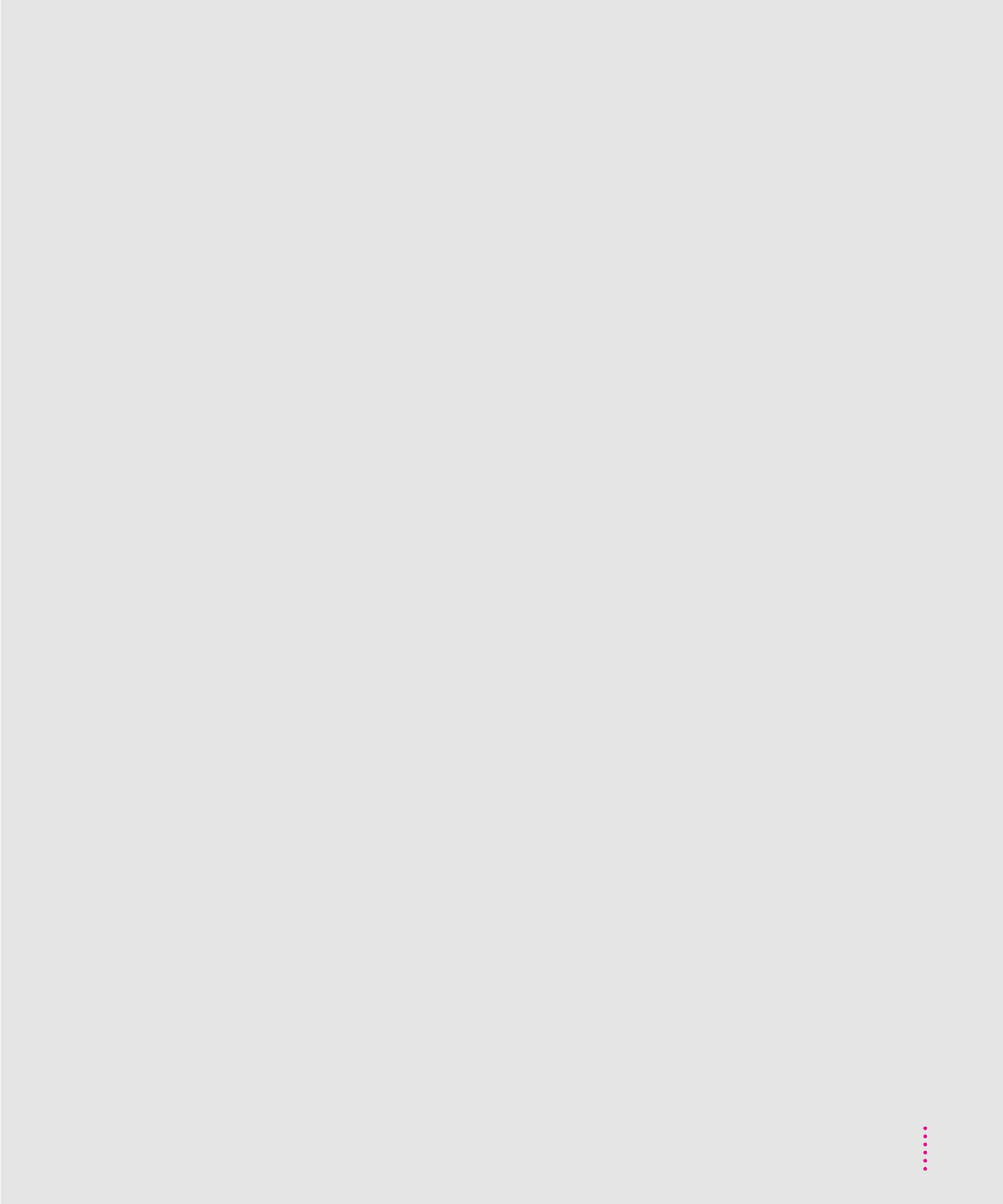
installing
application programs 45–47
from a CD-ROM disc 47
from a floppy disk 46
rules for 47
memory (DRAM SIMMs) 143–145
system software
clean installation 107–110
custom installation 110–112
normal installation 103–106
cache card 148
communication card 141–142
expansion card 133–134, 140–141
High Performance Module 148
memory 135–136
printer driver 92
Install Me First disk 105, 108, 113
interface specifications 164
interference 124
internal hard disk. See hard disk
international symbols 155
Internet. See also online services
FTP servers 94
Gopher server 95
World Wide Web sites 95
ISO 9660 discs 88
K
Key Caps command (Apple menu) 155
Key Caps menu 155
Key Caps program 155
key combinations
to eject floppy disk 78
to force computer to restart 157
to force program to quit 157
to ignore SCSI ID number “0” 157
to quit application 71
to rebuild desktop 157
to restart computer 71
to show special characters in Key
Caps 155
to start computer from a CD-ROM
disc 157
to start debugging program 157
to turn off system extensions 157
to type diacritical marks 156
keyboard
checking connection of 80–81
connecting 6–9
keyboard with built-in cable 6–7
keyboard with separate cable 8–9
damaged 81
handling 124
position of 119–120
shortcuts using 31
special keys on 153–157
specifications for 163
spills on 124
troubleshooting 80–81
keyboard cable, do not disconnect while
power is on 13
keyboard tray 120
keys
Arrow keys 153
Caps Lock key 153
Clear key 153
Command key 153
Control key 154
Delete key 153–154
Enter key 154
Escape key 154
Function keys 154
Numeric keys 154
Option key 154
Power key 154
Return key 154
Shift key 154
special keys 153–157
Tab key 154
173
Index


















