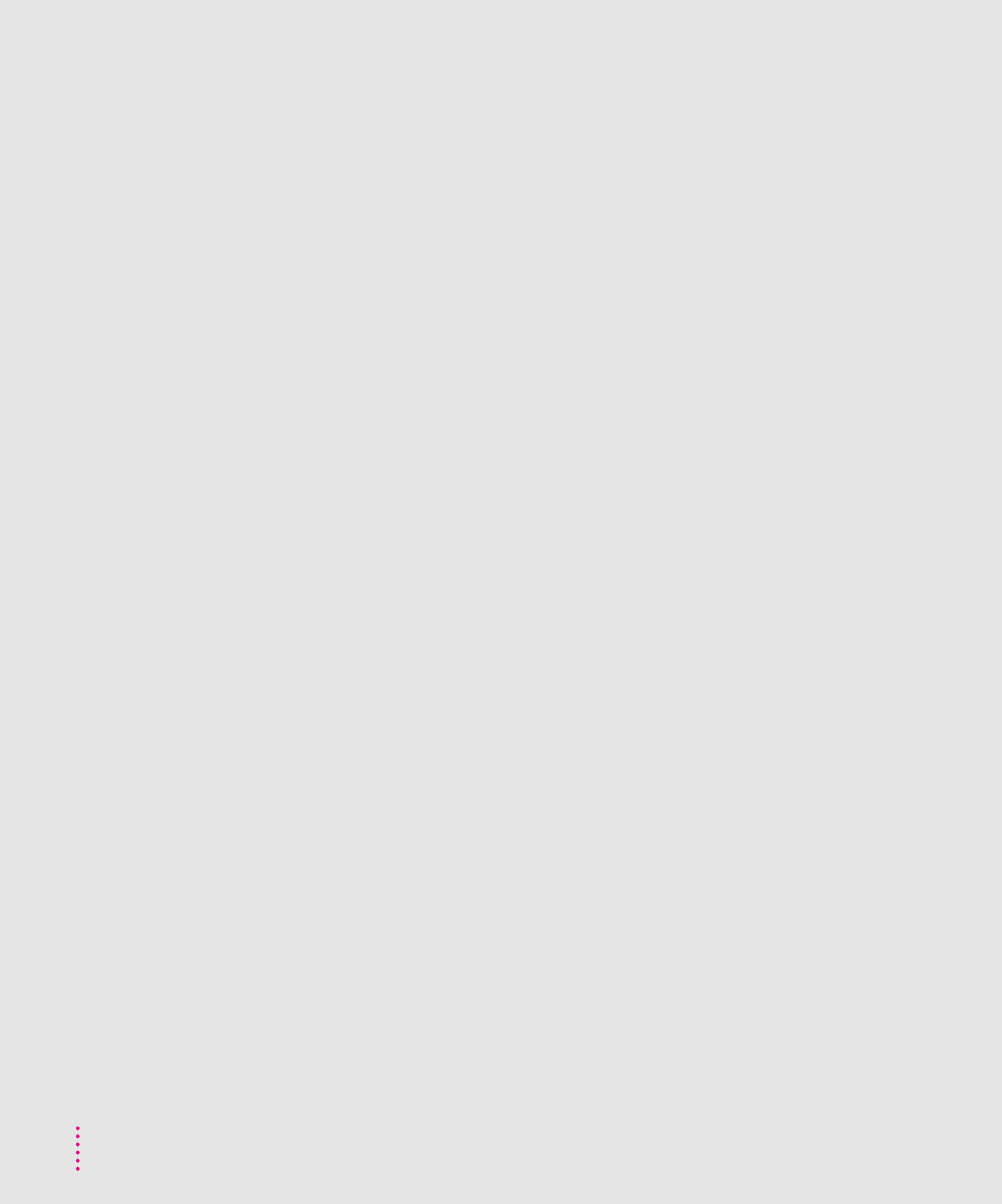
screws
removing from back panel 137
replacing on back panel 152
scroll arrow on windows 18
SCSI (Small Computer System
Interface) 41
SCSI cable 44
SCSI chain
cables for 42
connecting 44
length of 43
number of devices in 41
terminator for 43
troubleshooting 74–75
SCSI device drivers 44
SCSI devices, external
connecting 41–44
SCSI ID numbers for 42
SCSI icon 41
SCSI ID numbers 41–42
SCSI peripheral interface cable 42
SCSI port 35, 41, 42, 44
SCSI system cable 42
SCSI terminator 43
searching for information. See Macintosh
Guide
security lock port 35
service and support 70, 71
setting up the computer 3–13
shared libraries 50
Shift key 154
Shortcuts command (Guide menu) 31
shortcuts for Finder tasks 31
Show All command (Application
menu) 49
Show Balloons command (Guide
menu) 30
shrinking windows 29
Shut Down command (Special menu or
Apple menu) 18–19, 136
shutting down the computer
with Power key 19
with Shut Down command
18–19, 136
SIMMs. See also memory
adding 135–136
configurations for 135
handling 146
installing 143–145
slots for 134
SimpleText application program 56, 59
Single Inline Memory Modules. See
SIMMs
Size box on windows 18
size of windows, changing 29
Slide Show
copying images from 64
playing 60
purpose of 57
Slide Show icon 60
Slide Show Viewer 57, 61–63
slots
communication slot 133–134,
142–143
DRAM SIMM slots 134
expansion card slots 133
LC-PDS slot 133–134, 140
Level 2 (L2) cache slot 134
monitor-out slot 134
video-in slot 133, 134
Small Computer System Interface
(SCSI). See SCSI
software. See application programs
sound. See also audio CDs
recording 38, 89
specifications for 163
volume of 36
sound control buttons 36
sound input port 35
sound output port 35
Special menu
Empty Trash command 17
Restart command 71
Shut Down command 18–19, 136
special characters and symbols 155–156
special keys 153–157
specifications 159–165
178
Index


















