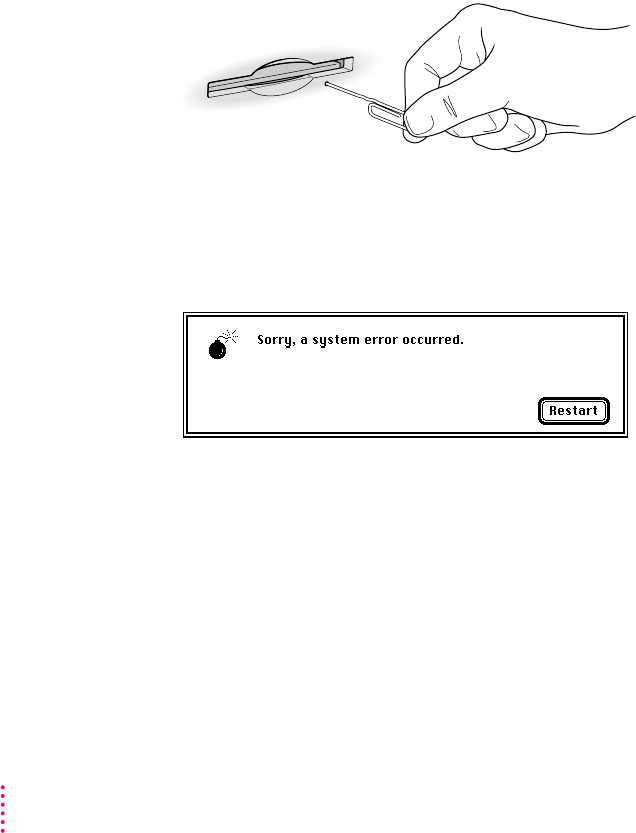
You can’t eject a floppy disk.
If you can’t eject a floppy disk in the usual way, try the following in order:
m Hold down the x and Shift keys and press the number 1 key on your
keyboard to eject a disk in the internal disk drive.
m Turn off the computer. If the disk isn’t ejected, then hold down the button
on your mouse or other pointing device while you turn the computer
on again.
m Locate the small hole near the disk drive’s opening, and carefully insert the
end of a large straightened paper clip into it. Push gently until the disk is
ejected. Do not use excessive force.
If none of these solutions works, take the computer or disk drive to your
Apple-authorized service provider to have the disk removed.
A dialog box with a bomb appears.
Your system has a software problem.
m Write down what you were doing when the message appeared, and write
down the message’s text and its number, if there is one.
m Restart your Macintosh. (See “Start Over” in the section “If You Have
Trouble” earlier in this chapter for instructions.) Most software problems
are temporary, and restarting usually corrects the problem.
78
Chapter 6


















