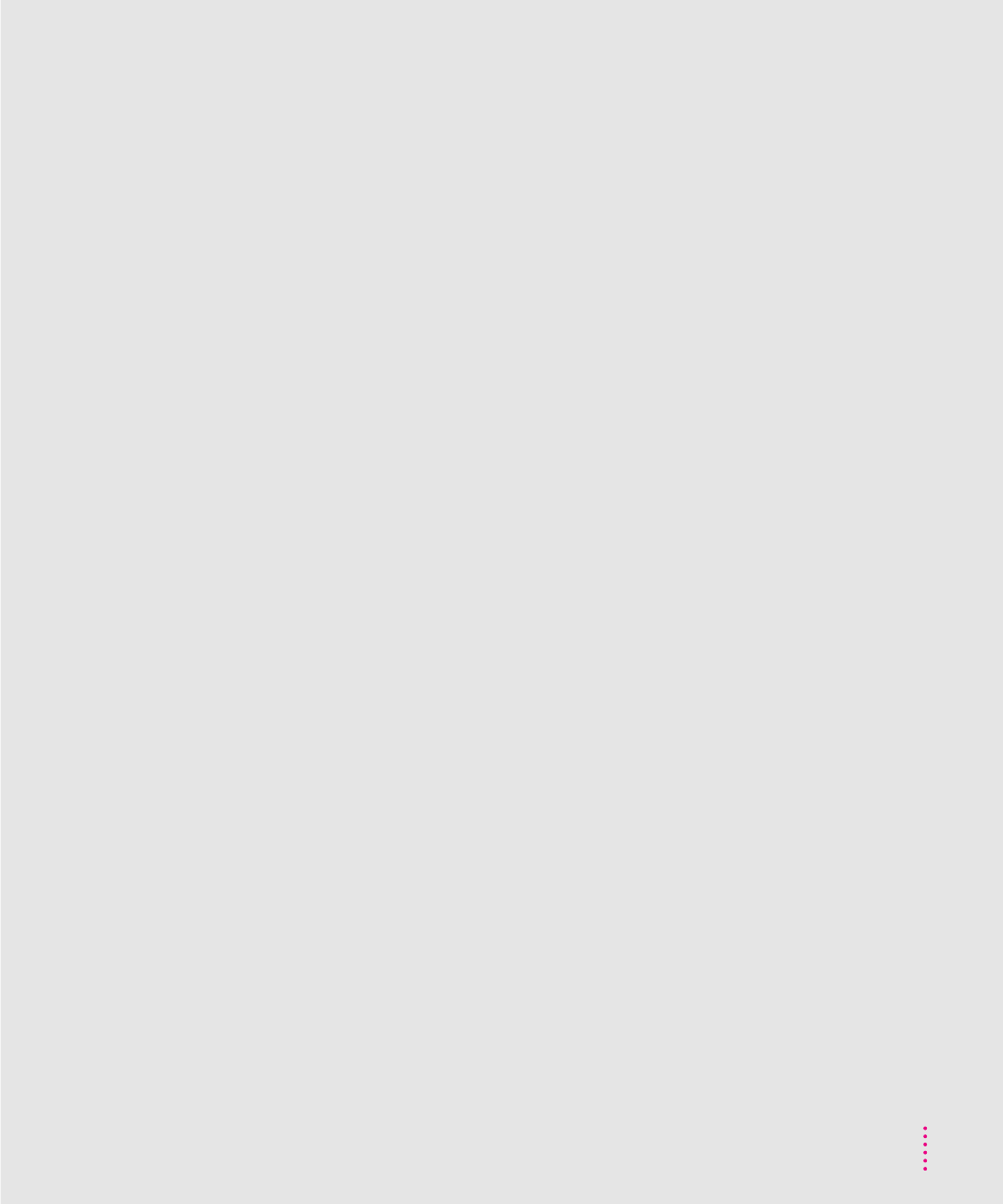
monitor. See also screen
brightness of 124
cleaning 129
displaying images from built-in
monitor on a TV 40
displaying images on a second
monitor 40
external, connecting 40
handling 124
interference on 124
recording images from a built-in
monitor using a VCR 40
resolution and 62
monitor-out slot 134
mouse
cleaning 129–130
connecting
to keyboard with built-in cable 6–7
to keyboard with separate
cable 8–9
locking 131
moving 15
right- or left-handed use of 8
shortcuts for 31
troubleshooting 80
unlocking 132
mouse button 15–16
mouse cable, do not disconnect while
power is on 13
moving
arrow on screen 15
insertion point 153–154
Macintosh Guide window out of your
way 22, 29
mouse 15
pointer on screen 15
windows 18
musculoskeletal discomfort 118
N
network
Apple Remote Access settings and 92
backing up files on 49
sharing CD-ROM discs over 65
Network control panel 39
Numeric keys 154
O
office, arranging 119–120
online help. See Macintosh Guide
online services 92–95. See also Internet
America Online 93
AppleLink 93
CompuServe 93
Open/Close button for CD-ROM drive
52–54, 86
Open command (File menu) 83
opening
applications 48, 83–84
CD-ROM drive tray 34, 52–54,
86, 127
computer 136–139
documents, troubleshooting 83
DOS files, troubleshooting 83–84
icons 17
menus 17
Photo CD images in other
programs 62
several applications at once 48
operating temperature 165
Option key 154
options
Apple External Video Connector
kit 134
CD-ROM drive 34, 41–42, 51–65
Ethernet card 39
LC-PDS expansion cards 133–134
TV tuner card 34–35
video connector, external 35
video input card 34–35
175
Index


















