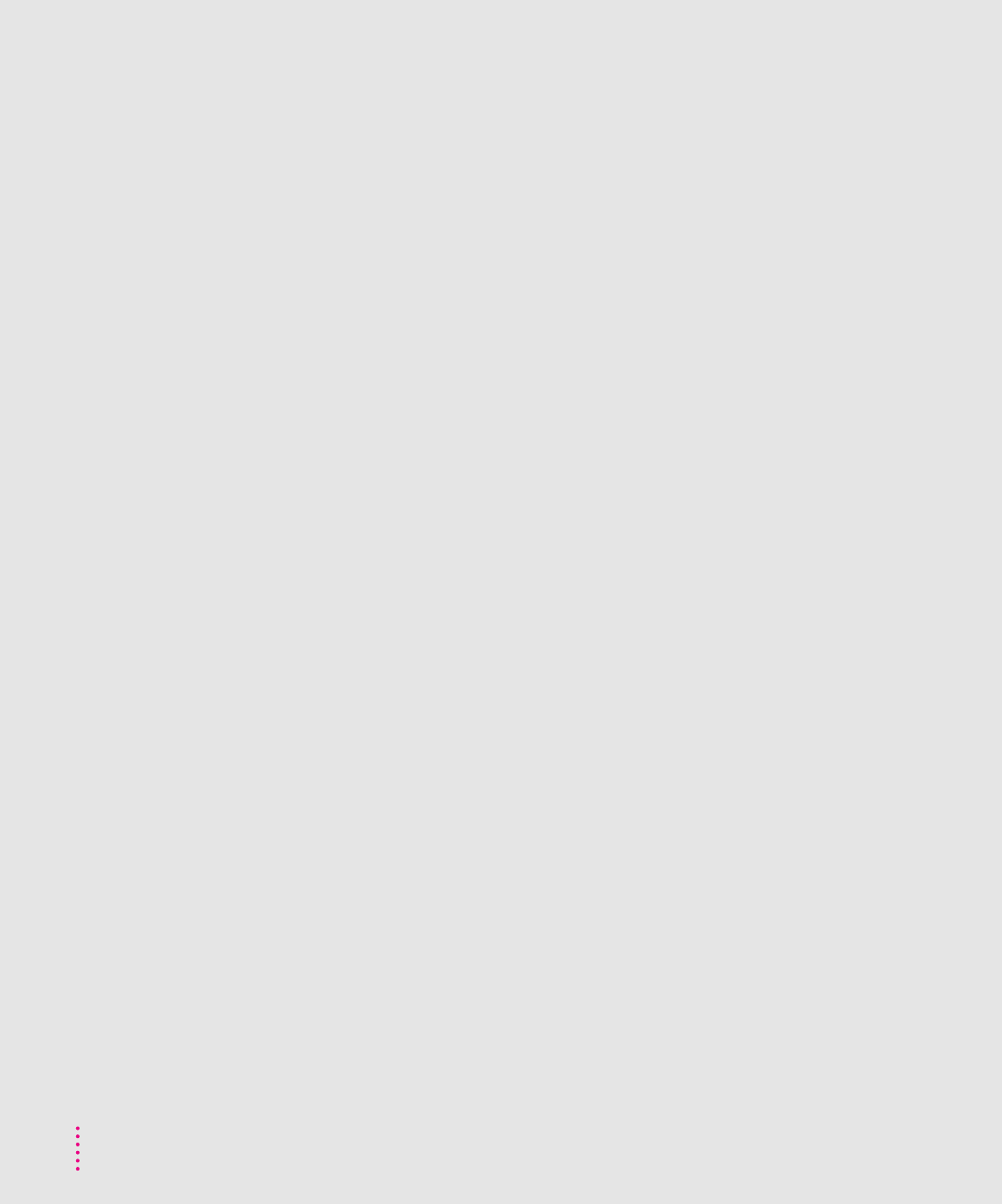
H
handling computer equipment 123–127
cables 123
cache card 148
CD-ROM discs 126–127
connectors 123
floppy disks 125
High Performance Module 148
monitor 124
SIMMs 146
hard disks
copying Slide Show onto 65
external
repairing 99
troubleshooting 13
hard disk space as additional
memory 50
initializing 95–98
internal
in SCSI chain 43
location of 35
repairing 99
specifications for 160
repairing 98–102
testing 99–100
hard disk icon 12, 17
headphone jack 34
headphones 54
health-related information 117–121
arranging your office 119–120
carrying the computer 3
electromagnetic emissions 121
eye fatigue 119
general fatigue 121
musculoskeletal discomfort 118
help. See Balloon Help; Macintosh Guide
“Huh?” button in Macintosh Guide 29
Hide Balloons command (Guide
menu) 30
Hide Others command (Application
menu) 49
high-density disks 77
High Performance Module 135, 148
high-resolution Photo CD images 62
High Sierra discs 88
horizontal centering control 74
humidity 165
I, J
icons
application program icons 17
bomb icon 60, 71, 78–79
CD-ROM disc icons 53
disk icon with blinking question
mark 74
disk icon with X 75
document icons 17
folder icons 17
hard disk icon 12, 17, 76
Installer icon 45
opening 17
Photo CD icons 56, 58, 59
purpose of 17
sad Macintosh icon 76
screen control button icon 13, 37
SCSI icon 41
shortcuts for working with 31
Slide Show icon 60
sound control button icon 36
Trash icon 17, 30
troubleshooting 72, 77
identifying objects on screen 30
images, Photo CD 55–65
Index button (Macintosh Guide) 25–26
initializing a hard disk 95–98
steps for 97–98
inserting
CD-ROM disc into CD-ROM drive
47, 52
floppy disk into drive 46
insertion point
moving 154
setting 81
Installer 45
Installer icon 45
172
Index


















