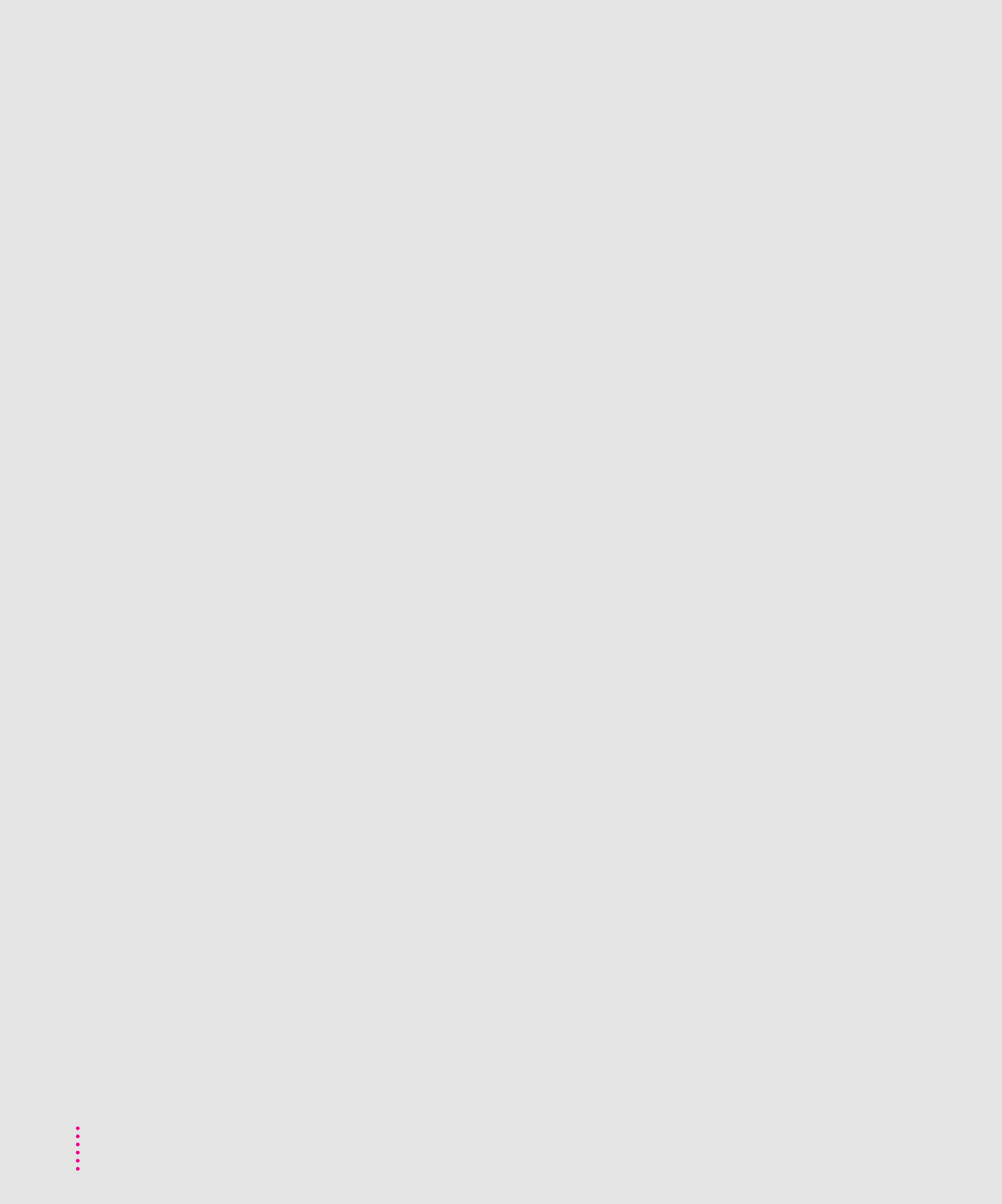
L
labeling floppy disks 125
LC-PDS card access cover 35
LC-PDS expansion cards 133–134
LC-PDS slot 133–134, 140
Level 2 (L2) High Performance Module,
installing 148
Level 2 (L2) cache slot 134
libraries, shared 50
lifting the computer 3
light, green 34
lighting 119
list view, shortcuts for working with 31
loading
CD-ROM disc into CD-ROM
drive 47
floppy disk into floppy disk drive 46
locking mouse 131
logic board
communication slot on 142
removing 139
replacing 149
reset button on 150
Look For button (Macintosh Guide)
27–28
low memory 58, 82
M
Macintosh desktop 12
Macintosh Guide
closing 29
Guide menu 15, 21–32
Hide Balloons command 30
Macintosh Guide command 22
Shortcuts command 31
Show Balloons command 30
“Huh?” button 29
Index button 25–26
Look For button 27–28
moving the Guide window out of your
way 22, 29
returning to main Guide window 29
tips for using 29
Topics button 23–24
Macintosh Guide command (Guide
menu) 22
Macintosh Tutorial program 15–16
MacTCP software 39
mail and collaboration services 45
maintenance
of CD-ROM discs 126–127
of computer 123
of floppy disks 125
of keyboard 124
of monitor 124
media adapter 39
memory. See also SIMMs
adding 135–136
assigning to a program 56
cache configurations 135
DRAM configurations 135
hard disk as additional memory 50, 91
high-resolution Photo CD images
and 62
installing Level 2 (L2) High
Performance Module (cache
card) 148
low 58, 82
Power Macintosh applications and 50
removing 146–147
shared libraries and 50
specifications for 159
virtual memory 50, 82
Memory control panel 82, 84, 91
menu bar 17
menus
Apple menu 136, 155
Application menu 17, 22, 48, 49
File menu 53, 83
Guide menu 17, 22, 30, 31
Key Caps menu 155
opening 17
Special menu 17, 18–19, 71, 136
messages. See error messages
microphone 38
microprocessor 159
modem port 34–35
Modern Memory Manager (Memory
control panel) 84
174
Index


















