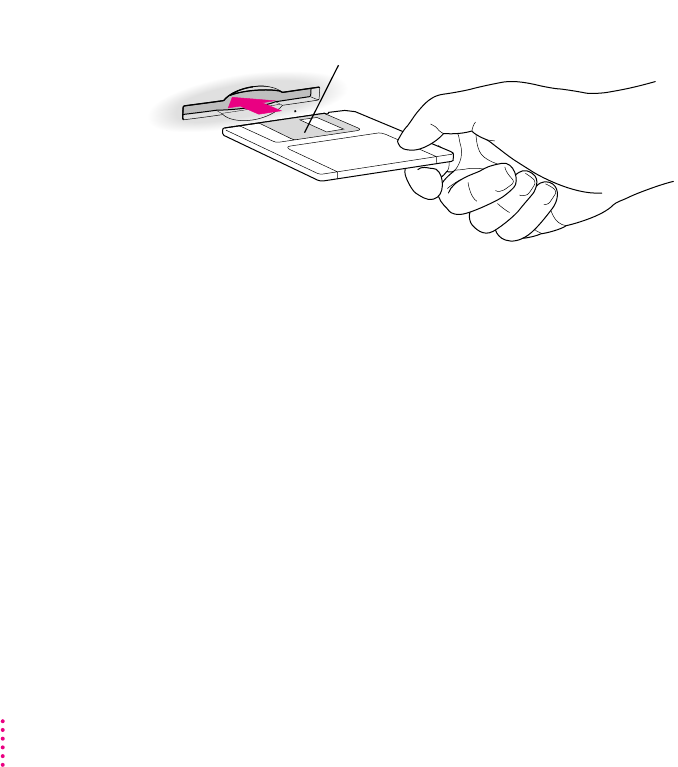
Installing application programs
Yo u ’ ll probably want to buy and install additional application programs. See
the manuals you receive with your programs for instructions on installing and
using them.
If you have questions about installing and using an application program, refer
to Macintosh Guide, available in the Guide (h) menu, and the Read Me files
for the program. (Read Me files are text files that contain additional
information about application programs. They are usually found on the first
installation disk, as well as inside the program’s folder.)
In most cases, you’ll install an application program on your internal hard disk
from floppy disks that contain the program. The following illustration shows
how to insert a floppy disk in your computer’s disk drive.
For instructions on how to eject floppy disks, see the “Disks” topic area of
Macintosh Guide, available in the Guide (h) menu.
Insert the floppy disk, metal
end first, into the floppy disk
drive of your computer.
46
Chapter 4


















