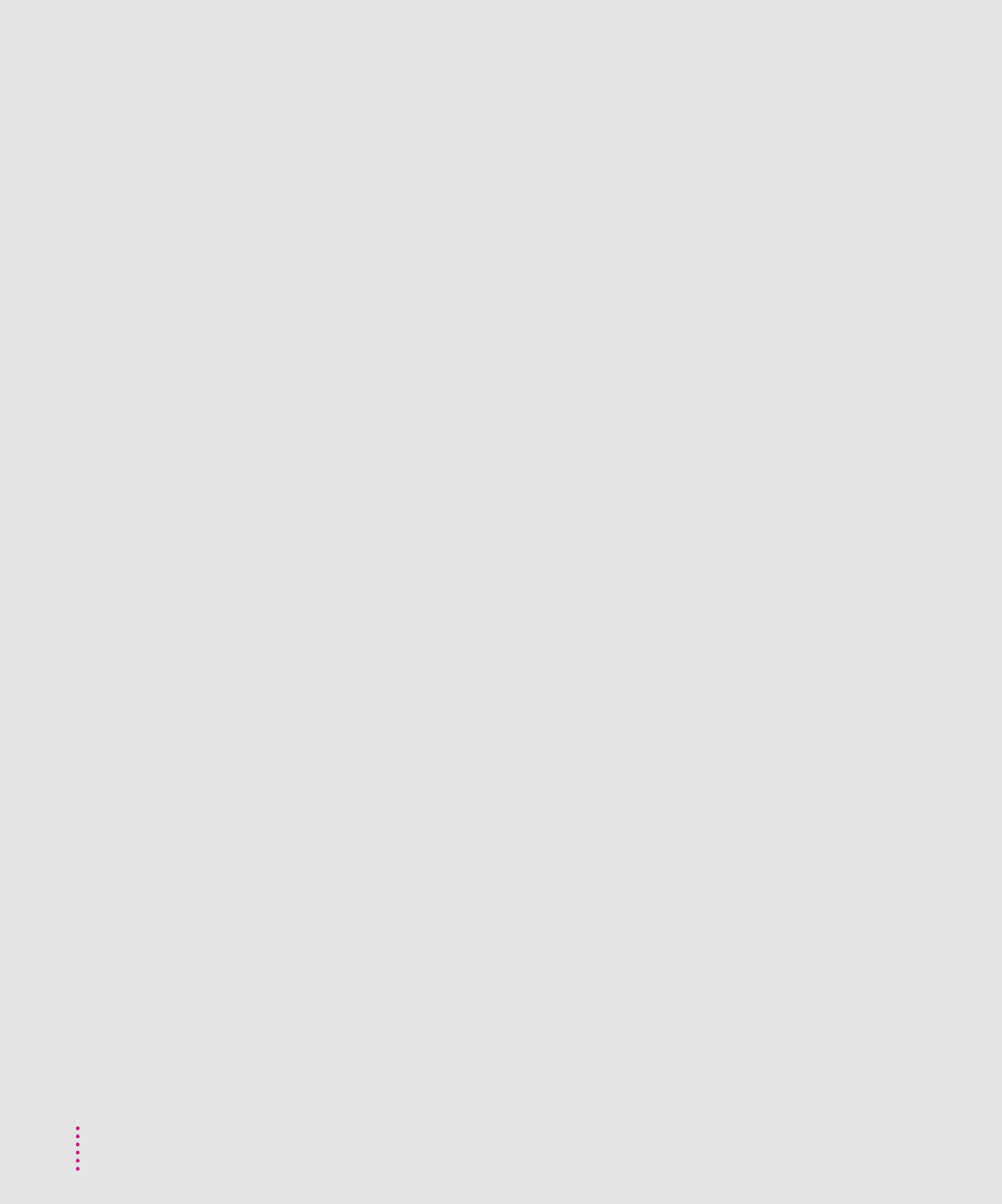
P
pasting Photo CD contents into
Scrapbook or document 59
peripheral devices. See SCSI devices,
external or specific device
PC Exchange control panel 77, 83
PHOTO_CD folder 57–58
Photo CDs
changing images 59
copying images from a Slide Show 64
copying Slide Show onto another
disk 65
folder for images 57–58
pasting contents into Scrapbook or
document 59
printing contents of 59
renaming images 59
resolution of images 61–62
setting preferences for how images are
displayed 61–62
size of images 61
transferring displayed images to
another program 63
troubleshooting 90
viewing contents of 56–59
viewing several images in
sequence 60
viewing specific images 60
working with 55–65
working with Photo CD images in
other programs 62–65
Photo CD window 57
photographs. See Photo CDs
Photos folder 57–58
pictures. See Photo CDs
playing
audio CDs 54
Slide Show 60
plugging in the computer 3–5
pointer
frozen 69–71, 79–80
moving 15
ports 34–35
Apple Desktop Bus (ADB) port 6–9,
34–35
modem port 34–35
printer port 34–35
SCSI port 35, 41–42, 44
security lock port 35
sound input port 35
sound output port 35
posture 119–120
power
AC line input requirements 165
Apple Desktop Bus requirements 165
connecting 3–5
consumption specifications 162
troubleshooting 13, 73
when to disconnect 44, 122
power cord 4
Power key 19, 34, 154
Power-on light 34
PowerPC microprocessor 159
power plug 4
power socket 35
power strip 5
power supply 128
power switch 4, 35
PowerTalk application 45
Preferences command (Slide Show
Viewer File menu) 62
Preferences settings in Slide Show
Viewer 61–63
presentations
on two monitors 40
Photo CDs and 55
Presentation System 40
printer
connecting 74
resolution and 62
selecting in Chooser 91
troubleshooting 74, 91–92
printer driver 91–92
printer port 34–35
176
Index


















