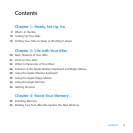11Chapter 1 Ready, Set Up, Go
Step 2: To access the Internet or a network, connect one end of an Ethernet cable
to the Ethernet port on your iMac. Connect the other end to a cable modem, a DSL
modem, or a network.
YouriMaccomeswith802.11nWi-Fitechnologyforwirelessnetworking.Forinformation
aboutsettingupawirelessconnection,chooseHelpfromthemenubarandsearch
for“wi-.”
Touseadial-upconnection,youneedanexternalUSBmodem.Plugthemodeminto
aUSBportonyouriMac,andthenuseaphonecordtoconnectthemodemtoa
phonejack.