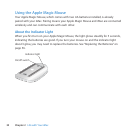34 Chapter 2 Life with Your iMac
Getting Answers
MuchmoreinformationaboutusingyouriMacisavailableinHelpCenter,andonthe
Internetatwww.apple.com/support/imac.
To get help from Help Center:
1 ClicktheFindericonintheDock(thebaroficonsalongtheedgeofthescreen).
2 ClicktheHelpmenuinthemenubaranddooneofthefollowing:
 TypeaquestionortermintheSearcheld,andthenchooseatopicfromtheresults
listorchooseShowAllHelpTopicstoseealltopics.
 ChooseHelpCentertoopentheHelpCenterwindow,whereyoucanbrowseor
searchtopics.
More Information
FormoreinformationaboutusingyouriMac,seethefollowing:
To learn about See
Installingmemory “BoostYourMemory”onpage37.
TroubleshootingyouriMacif
youhaveaproblem
“Problem,MeetSolution”onpage45.
Findingserviceandsupport
foryouriMac
“LearningMore,Service,andSupport”onpage62.Orseethe
AppleSupportwebsiteatwww.apple.com/support.
UsingMacOSX TheMacOSXwebsiteatwww.apple.com/macosx.Orsearchfor
“MacOSX”inHelpCenter.
MovingfromaPCtoaMac “Whyyou’llloveaMac”atwww.apple.com/getamac/whymac.