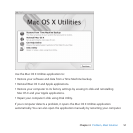58 Chapter 4 Problem, Meet Solution
To replace the batteries in the Apple Magic Mouse:
1 Slidetheon/oswitchonthebottomofyourmousetoturnito.
2 Slidethelatchdownandremovethebatterycover.
Latch Batteries
3 Insertthebatterieswiththepositiveends(+)facingup,asshownabove.
4 Replacethecoverandturnonyourmouse.
YoumayhavetoclickyourAppleMagicMouseoncetoreconnectittoyouriMac.
Tocheckthebatterystatus,slidetheon/oswitchtoturnonthemouse.Ifthe
indicatorlightdoesn’tglow,youmayneedtochangethebatteries.Youcancheckthe
batterylevelinMousePreferences.ChooseApple()>SystemPreferencesandclick
Mouse.Thebatterylevelisshowninthelower-leftcorner.
Problems with Your Internet Connection
TheNetworkSetupAssistantapplicationonyouriMaccanhelpwalkyouthrough
settingupanInternetconnection.OpenSystemPreferencesandclickNetwork.
Clickthe“Assistme”buttontoopenNetworkSetupAssistant.