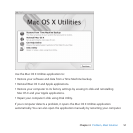56 Chapter 4 Problem, Meet Solution
Important: IftheAppleHardwareTestwindowdoesn’tappearafterrestarting,hold
downtheCommand(x),Option,andDkeysandrestartthecomputertoaccessthe
AppleHardwareTestsoftwarefromtheInternet.Yourcomputermustbeconnectedto
anetworkthathasaccesstotheInternet.
Replacing the Batteries
YourAppleWirelessKeyboardandAppleMagicMouseeachcomewithtwo
AAbatteriesinstalled.Youcanreplacethemwithalkaline,lithium,orrechargeable
AAbatteries.
Keepthebatterycompartmentcoverandbatteriesoutofthereachofsmallchildren.
WARNING: Whenyoureplacethebatteries,replacethemallatthesametime.Don’t
mixoldbatterieswithnewbatteriesormixbatterytypes(forexample,don’tmix
alkalineandlithiumbatteries).Don’topenorpuncturethebatteries,installthem
backwards,orexposethemtore,hightemperatures,orwater.Keepbatteriesoutof
thereachofchildren.