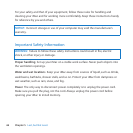62 Chapter 4 Problem, Meet Solution
Keeping Your Software Up to Date
Whenyou’reconnectedtotheInternet,SoftwareUpdatechecksperiodicallytosee
ifupdatesareavailableforyourcomputer.Youcandownloadandinstallthesefree
softwareversions,drivers,andotherenhancementsfromApple.
YoucansethowfrequentlyyouriMacchecksforupdatesinSoftwareUpdate
preferences.Tocheckmanually,chooseApple()>SoftwareUpdate.Formore
informationaboutSoftwareUpdate,seeHelpCenter(clickHelpinthemenubarand
searchfor“SoftwareUpdate”).
YoucanndthelatestinformationaboutMacOSXatwww.apple.com/macosx.
IfyouhaveaproblemwithsoftwarefromamanufacturerotherthanApple,contactthe
manufacturer.Softwaremanufacturersoftenprovidesoftwareupdatesontheirwebsites.
Learning More, Service, and Support
YouriMacdoesnothaveanyuser-serviceableparts,exceptthekeyboard,mouse,and
memory.Ifyouneedservice,contactAppleortakeyouriMactoanAppleAuthorized
ServiceProvider.YoucanndmoreinformationaboutyouriMacthroughonline
resources,onscreenhelp,SystemInformation,orAppleHardwareTest.
Online Resources
Foronlineserviceandsupportinformation,gotowww.apple.com/support.Youcan
searchtheAppleCareKnowledgeBase,checkforsoftwareupdates,orgethelpon
Apple’sdiscussionforums.